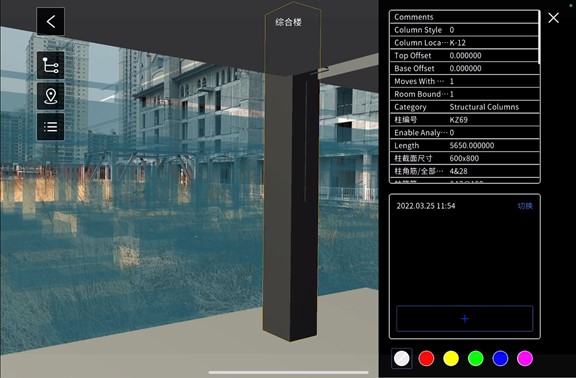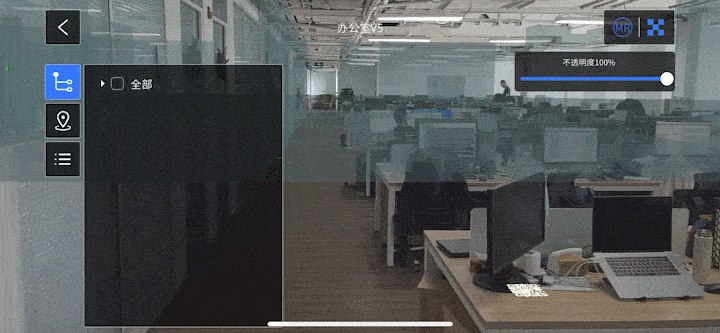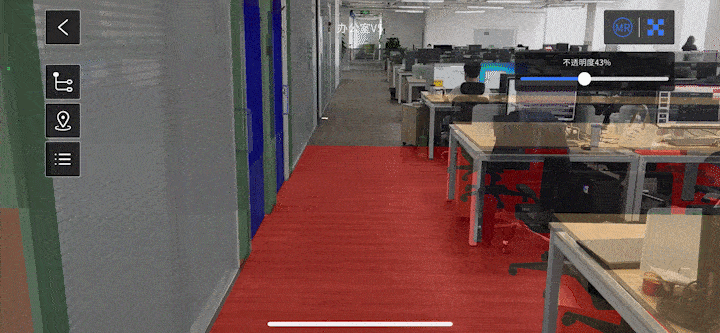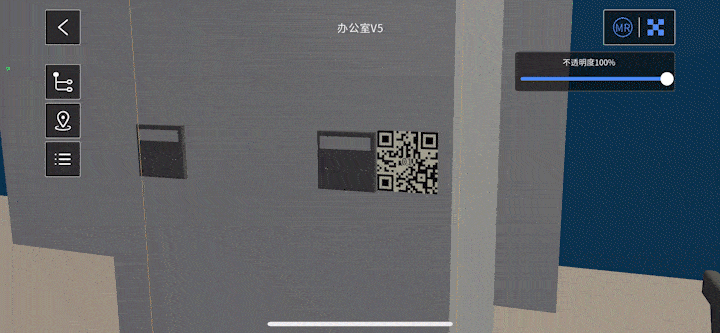DataMesh Director 5.3 optimized the user experience and added a variety of new features to help users build digital twin content more quickly and easily.
New features of DataMesh Studio
- The function of the viewpoint square in the scene area is added. A 3D viewpoint square will be displayed in the upper right corner of the scene area to show the direction of the current scene. By clicking the square, you can adjust the viewpoint direction.
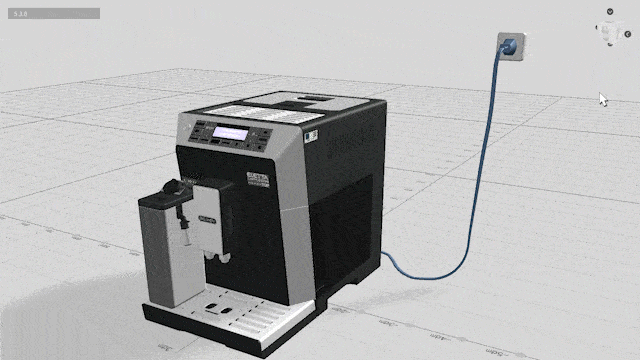
- The new shortcut key “Delete” is used to delete the character (Windows platform).
- New shortcut keys “←” and “→” for switching the previous/next Stage.
- Add a new scene axis tool, which is enabled in “Settings” → “Accessibility” → “Drag and Drop Navigation”, helping users to drag and drop characters in the scene in a straight line.
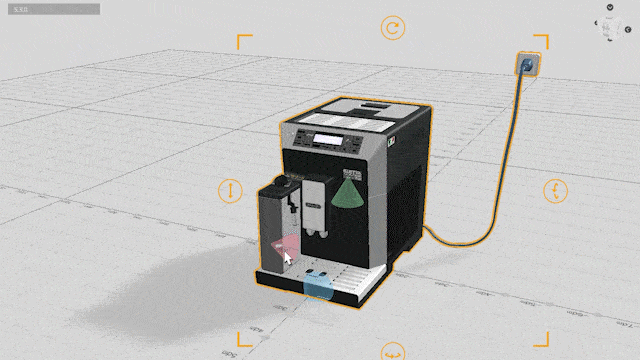
- Add a new dynamic guide widget. In “Resource Library” → “Components” → “Guidance”, used to mark the road map in the scene, currently supports 4 image forms.
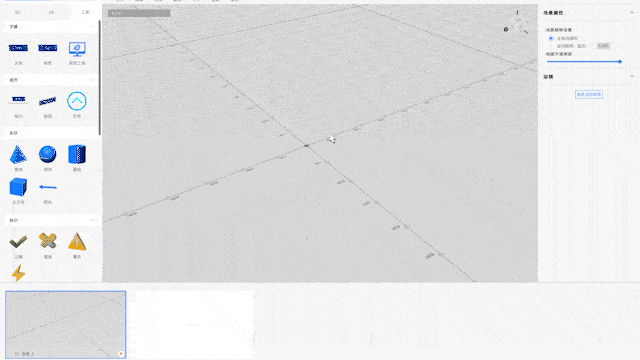
- Add a new arrow model library. In the “Resource Library” → “Arrow”, used for marking in the scene, currently 7 new arrow model materials.
- Add special effects gadgets for electricity, water, fire, and smoke. In “Library” → “Effects”, currently supports modifying the effect color, life cycle, initial speed, number of particles, direction, and other parameters adjustment.
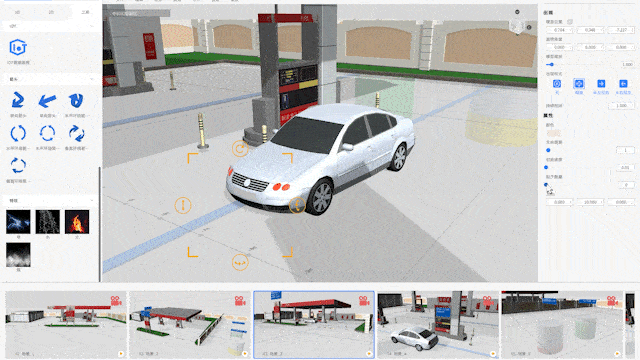

New features of DataMesh One
- New support for displaying dynamic guidance gadgets.
- New support for displaying electricity, water, fire, and smoke effects gadgets.
In addition, we have also optimized server-side experiences, including
- DataMesh Cloud Services (DCS) resource storage policy
- The ability for enterprise administrators to configure the default model acceleration platform to save model acceleration time
- New acceleration status column on the user resource details page to make the model acceleration status more intuitive
DataMesh Director 5.3 has been published on all supported platform app stores. Customers who have purchased DataMesh SaaS services can directly upgrade DataMesh Studio and DataMesh One client.