Create Your Apple Vision Pro Spatial Scenarios without Programming! DataMesh Director is Now Available on the AVP Store

Rapid prototyping? Training? Product promotion? Design and create your Apple Vision Pro spatial scenarios without programming! Get immersive experiences easily.
DataMesh FactVerse Updates Released for Industrial Digital Twin Innovation

Enhancements across the entire FactVerse ecosystem to support enterprise users in constructing digital twin scenarios, fostering symbiotic virtual and real environments, and seamlessly integrating with business applications.
FactVerse Express Opens for Global Creators to Innovate in XR Amid Spatial Computing Trend

FactVerse Express is compatible with Apple Vision Pro, ready to empower users across platforms with an exceptional spatial computing experience upon the availability of Apple Vision Pro, in addition to its existing support for various devices, including Meta Quest 3, iPhone, and iPad.
DataMesh Reshapes Tower Crane Training Experience with Simulator 2.1

Simulator 2.1 introduces brand-new simulation-based training and assessment experience tailored for tower crane operations, through upgraded operational scenarios that faithfully replicate real equipment models, construction environments, and operational procedures.
DataMesh Inspector 1.1 Releases, Enhancing Collaboration and MR Experience in AEC
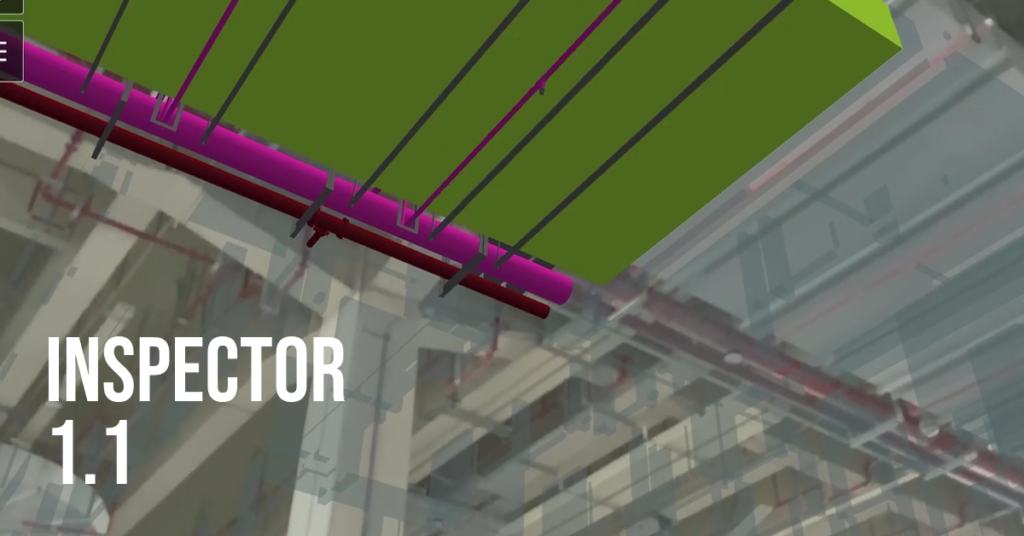
Streamlining and optimizing key aspects, including visualization, on-site collaboration, and resource management, Inspector empowers construction and engineering professionals to achieve higher project execution efficiency throughout the AEC lifecycle.
DataMesh Director 6.1 Released, Now Supporting Lenovo ThinkReality VRX

Pushing the boundaries of 3D+XR process design and enterprise training, DataMesh Director is now compatible with Lenovo ThinkReality VRX through the Snapdragon Spaces XR developer platform.
DataMesh Learn Launches to Simplify and Redefine Corporate Training

DataMesh Learn establishes an integrated and standardized training platform to assist frontline workers in rapidly enhancing their skills, offering businesses efficient, flexible, and cost-effective training options.
DataMesh FactVerse AI Officially Launches
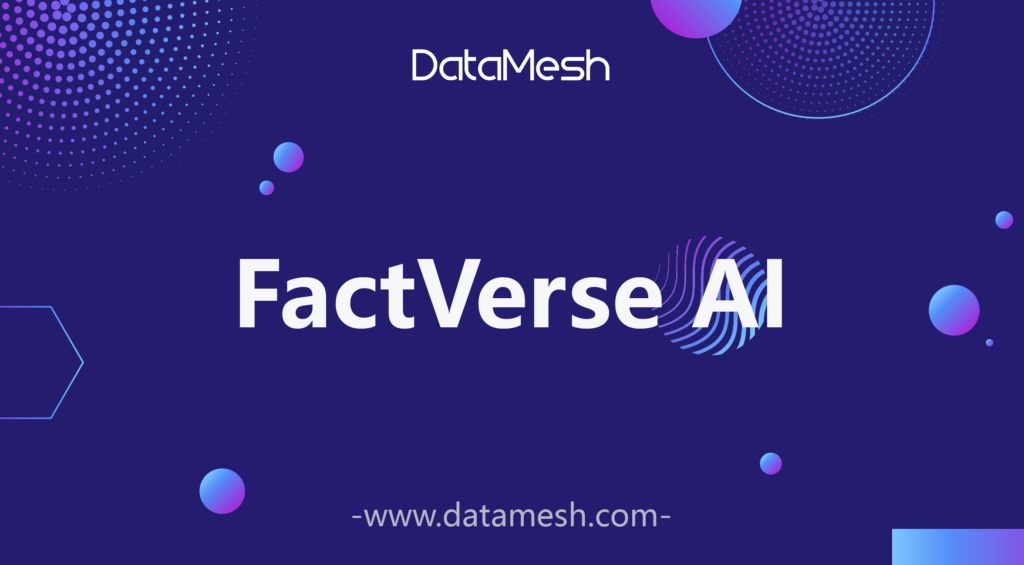
FactVerse AI is now officially released. It has been seamlessly integrated into the DataMesh FactVerse cloud platform, readily available for enterprises.
FactVerse Designer 1.0 Released: Streamlined, OOTB Enterprise Metaverse Design

Designed for the creation of digital twin scenes involving complex systems and businesses, providing a streamlined approach to use enterprise assets to build digital twins and metaverses.
DataMesh Unveils New Digital Twin-based Simulator Platform

Providing operators with an immersive learning experience for training of equipment operation and job simulation, and operational behavior assessment in heavy machinery, mining equipment, specialized vehicles, etc.