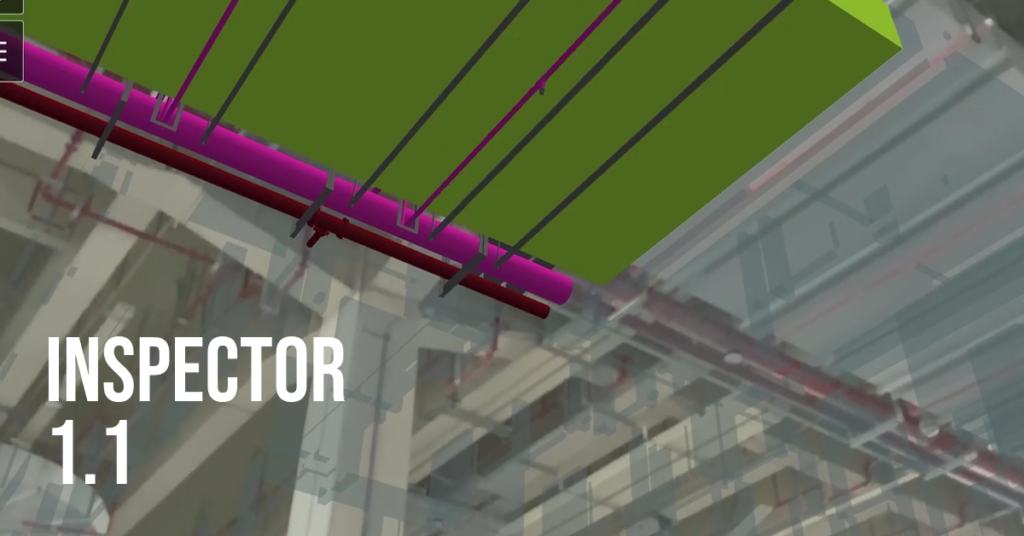Today, DataMesh released Inspector 1.1, introducing innovative features to deliver outstanding mixed reality experiences for the AEC (Architecture, Engineering, and Construction) sector. Focused on streamlining and optimizing visualization, on-site collaboration, and resource management, Inspector empowers construction and engineering professionals to achieve higher project execution efficiency throughout the AEC lifecycle.
Inspector, a cutting-edge inspection and maintenance toolkit powered by digital twin and mixed reality, can overlay large-scale BIM models and other real-time data onto the work site through augmented reality (AR). It visualizes digital twin data in the real world and enables fast inspection throughout the entire lifecycle of buildings and facilities. As a gateway to the industrial metaverse FactVerse, Inspector efficiently conveys business knowledge to frontline workers through immersive interactive methods.
Streamlining On-site Collaboration with Enhanced Annotations
Inspector 1.1 introduces enhanced collaborative annotation, allowing users to instantly view annotations like issue markers, inspection results, technical communications, and action plans added by team members during inspections or project walkthroughs. This feature significantly improves communication efficiency and provides robust process management tools for general contractors and subcontractors during the inspection of divisions and sections of projects.
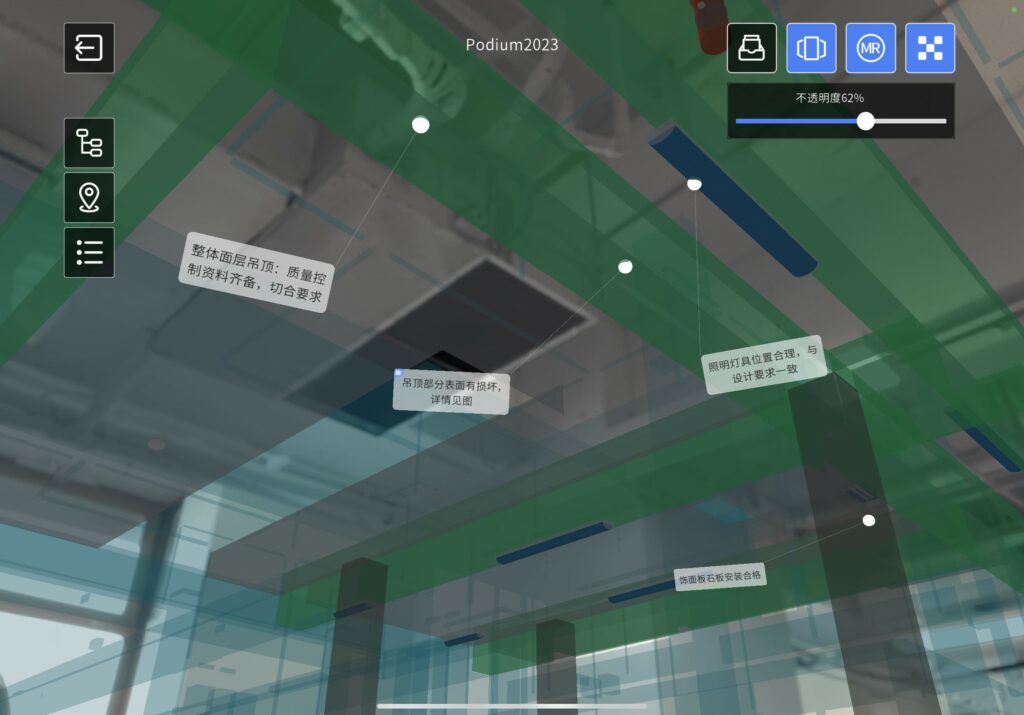
With the upgraded collaborative annotation feature in Inspector 1.1, users can instantly view annotations added by other team members during the inspection process, such as issue markings, inspection results, technical communications, and action plans. This significantly improves communication efficiency, providing powerful process management tools for general contractors and various specialty contractors in the acceptance of subprojects.
Moreover, users can toggle between work scenarios with a single click by enabling/disabling browsing mode: In browsing mode, all annotation information is presented as pop-ups in the building scene. Users can review the information within the scene, visually inspect annotation descriptions and on-site photos, compare them with the standard practices represented by the BIM model, and engage in business communication through annotation messaging; When browsing mode is turned off, users can control a joystick to freely inspect component engineering information. They can overlay the BIM model onto the actual site for comparative viewing based on augmented reality (AR) mode.
Seamless Cloud Resource Integration for Enhanced On-site Work
Furthermore, Inspector 1.1 optimizes resource viewing strategies, enabling users to easily access 2D/3D resources from the cloud anytime, anywhere, enhancing the user experience. Users can showcase reference resources to specified locations or 3D models in the scene without the cumbersome process of file searching. This addresses the needs of construction sites for reviewing and presenting relevant reference resources during design reviews, design briefings, and acceptance processes.
Users can also associate annotation tasks with corresponding building scenes in FactVerse Services, facilitating rapid viewing and management of annotation entries and exporting annotations in chart format. This module also supports exporting structured data from the processes of building acceptance and construction communication, meeting the Common Data Environment (CDE) requirements in various regions. The comprehensively optimized component operation panel provides a more intuitive view of BIM data information, enabling users to clearly annotate specific components during the acceptance process. The newly added messaging feature allows teams to provide timely feedback on annotations.
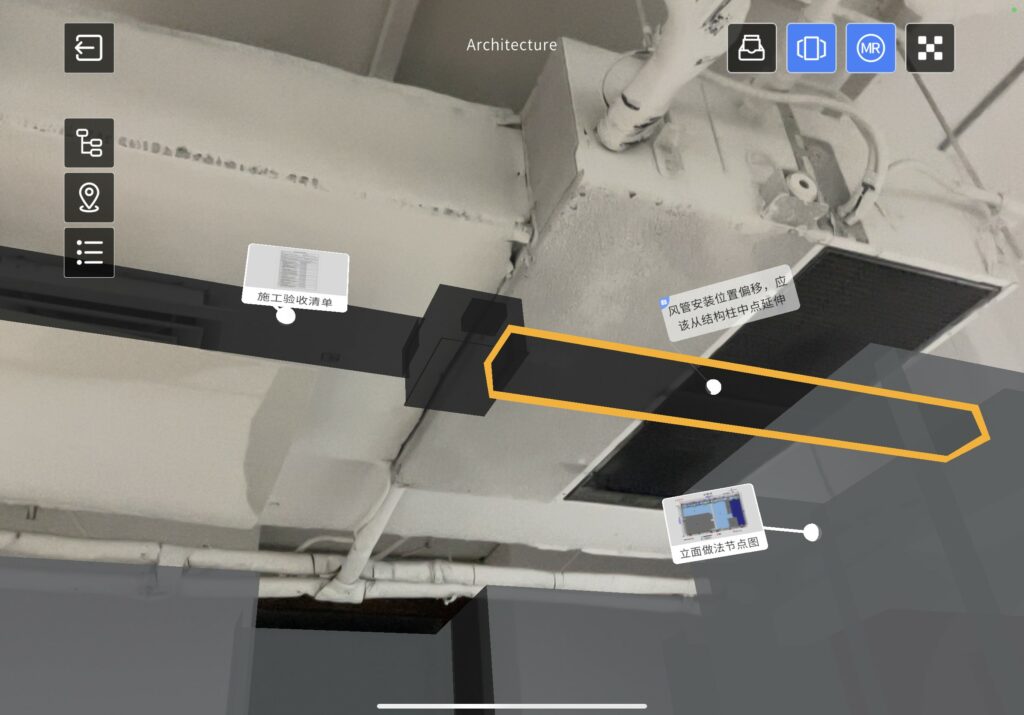

Advancing Cloud Resource Processing and Data Access Optimization
Concurrently, FactVerse has upgraded its ability to process building scene resource files. Users can now effortlessly convert original BIM resource files into Inspector-compatible format files with a single click in the cloud, streamlining processes like resource matching, file processing, large-scale model simplification, and scene construction, significantly reducing the complexity of the original toolchain and user operational costs. The newly added universal data format conversion capability allows users to apply BIM file format building scenes to the entire DataMesh product family. Users can also convert imported model resources into formats such as FBX over the cloud, with configurable model optimization available during the process for maximum resource utilization.
Additionally, FactVerse Services now supports data connectivity between the FactVerse platform and Autodesk BIM 360, enabling users to quickly import cloud resources from BIM 360 into the FactVerse resource library and apply them to the DataMesh platform. The integration of FactVerse with other engineering industry cloud platforms facilitates data interoperability, helping a range of users reduce operational costs and fully capitalize on their own cloud assets.
As a gateway to the industrial metaverse platform FactVerse, DataMesh Inspector is committed to enhancing the efficiency and MR experience of construction operations and maintenance in the fields of architecture, engineering, and construction. It achieves this through an innovative 3D+MR visualization of the entire building process, enabling cloud-enabled data in the engineering industry and empowering the entire building lifecycle.
DataMesh Inspector 1.1 is now available on the Apple App Store. Feel free to install and experience it today. For any queries, please contact service@datamesh.com.