DataMesh Contributes to Success of SMART MANUFACTURING SUMMIT

Collaborating with Aichi Prefecture Government and KDDI, DataMesh contributes to the summit by creating an immersive digital industrial landscape based on MR technology, enhancing the attendee experience for the SUMMIT driving Industry 5.0 and innovation between Japan and Europe.
FactVerse Express Opens for Global Creators to Innovate in XR Amid Spatial Computing Trend

FactVerse Express is compatible with Apple Vision Pro, ready to empower users across platforms with an exceptional spatial computing experience upon the availability of Apple Vision Pro, in addition to its existing support for various devices, including Meta Quest 3, iPhone, and iPad.
DataMesh: Unleashing Innovation with Singtel’s 5G Partner Ecosystem
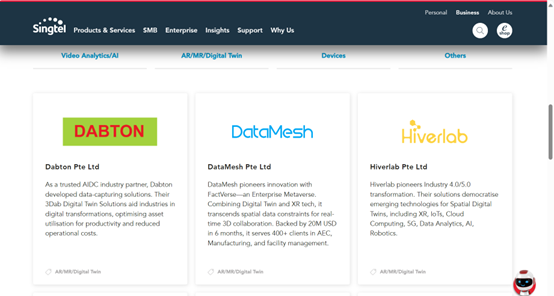
The launche of Singtel Business 5G webpage marks a transformative milestone for DataMesh to drive digital business transformation across the Asia Pacific region and beyond, together with Singtel and its a diverse group of collaborative companies.
DataMesh Reshapes Tower Crane Training Experience with Simulator 2.1

Simulator 2.1 introduces brand-new simulation-based training and assessment experience tailored for tower crane operations, through upgraded operational scenarios that faithfully replicate real equipment models, construction environments, and operational procedures.
DataMesh Inspector 1.1 Releases, Enhancing Collaboration and MR Experience in AEC
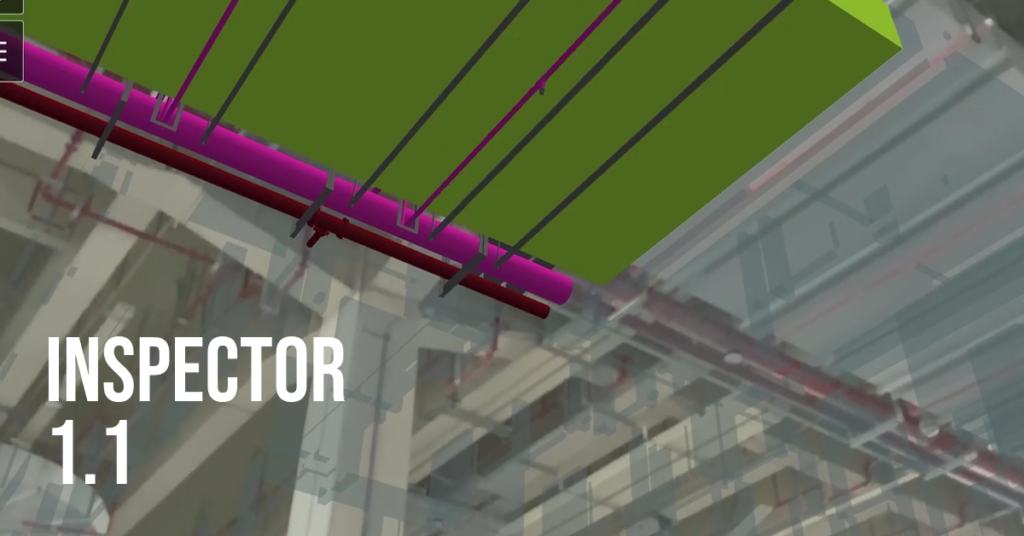
Streamlining and optimizing key aspects, including visualization, on-site collaboration, and resource management, Inspector empowers construction and engineering professionals to achieve higher project execution efficiency throughout the AEC lifecycle.
DataMesh Director 6.1 Released, Now Supporting Lenovo ThinkReality VRX

Pushing the boundaries of 3D+XR process design and enterprise training, DataMesh Director is now compatible with Lenovo ThinkReality VRX through the Snapdragon Spaces XR developer platform.
Digital Twin + XR Projection Tour of “TOKYO TORCH/Torch Tower” Successfully Concluded

Aimed at verifying the visualization effects of the planned building through the use of Digital Twin and XR, the event held at the planned site of the “Torch Tower,” has received positive feedback from various stakeholders.
DataMesh Transforms Maintenance Processes for Swire Coca-Cola with 100+ Accelerator

With DataMesh’s digital twin and MR technology, frontline workers now perform complex maintenance tasks more efficiently, reducing downtime and operational costs while creating new job opportunities.
An education and training tool utilizing MR and Digital Twins to improve engineer skills to ensure expressway safety

Supporting Nexco-East Engineering in developing a cutting-edge training app to address the challenges of the vast expressway network, achieving efficient training and ensuring engineers can excel in their roles with the needed expertise.
DataMesh FactVerse AI Officially Launches
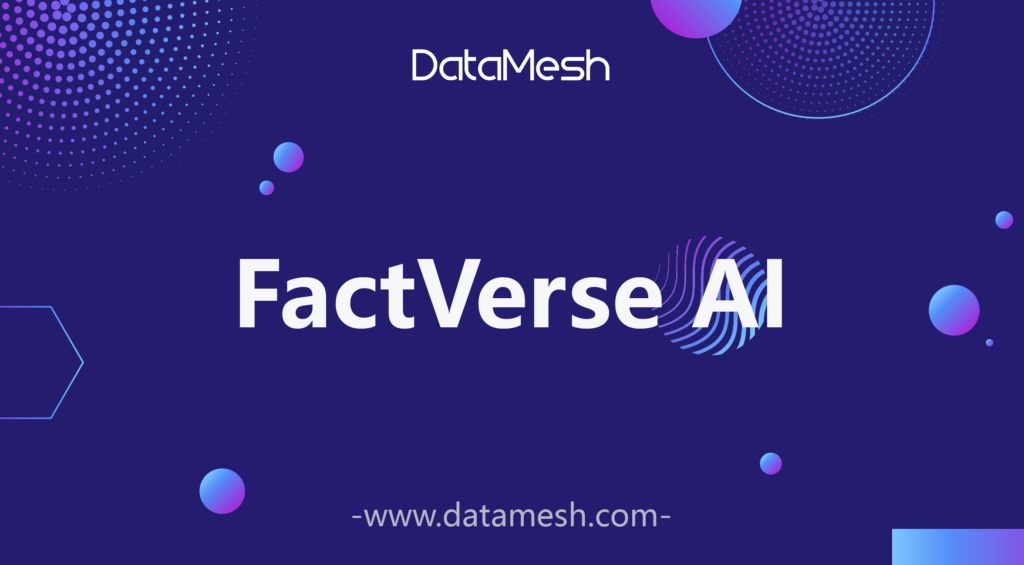
FactVerse AI is now officially released. It has been seamlessly integrated into the DataMesh FactVerse cloud platform, readily available for enterprises.