How Can We Help?
Login
After opening DataMesh Importer, click on the settings button ![]() in the toolbar, and select Account > Account Login from the drop-down menu to open the login page.
in the toolbar, and select Account > Account Login from the drop-down menu to open the login page.
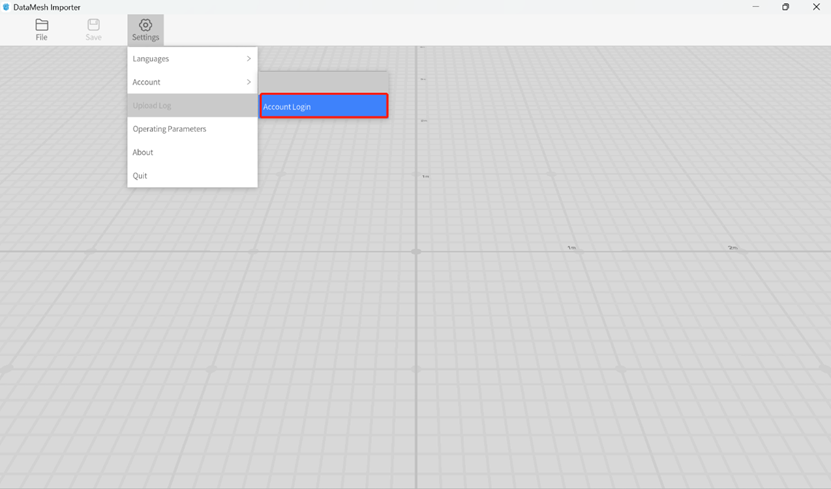
Following figure is the login interface:
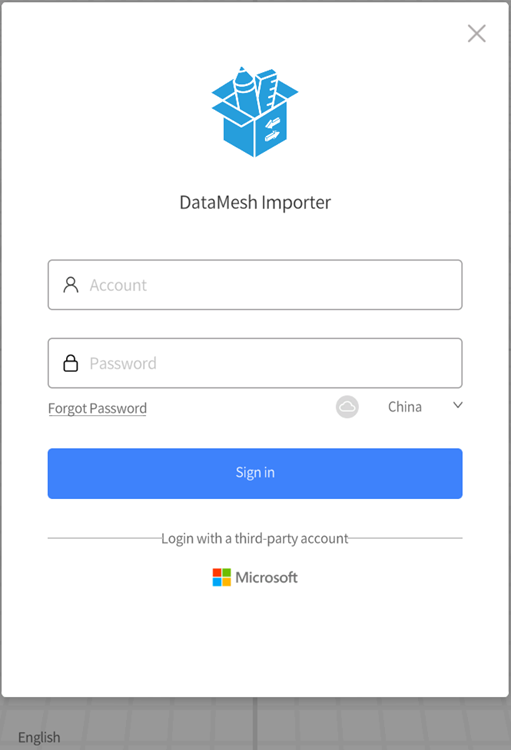
The login interface supports the following configuration:
-
- Language: DataMesh Importer supports Simplified Chinese, English, Japanese, and Traditional Chinese languages.
- Server List: You can switch to different servers, including China Mainland, Japan, and Singapore.
- Private Deployment: If an enterprise has deployed a private server, users need to enter the exclusive service code for the private deployment when logging in.
- Third-party Login: For more information about third-party login, please refer to the specific section on Third-party login in the user manual.
Regular login
To log in to DataMesh Importer, use your FactVerse account and password on the login interface.
1. Open the login interface of DataMesh Importer.
2. Select the desired language and server.
3. If your organization has a private server, follow these directions below. Otherwise, skip to step 4.
a. Click the private deployment icon ![]() .
.
b. In the popup, enter the private server’s code, for example: “dtcs-sg”.
c. Click Confirm to return to the login page.
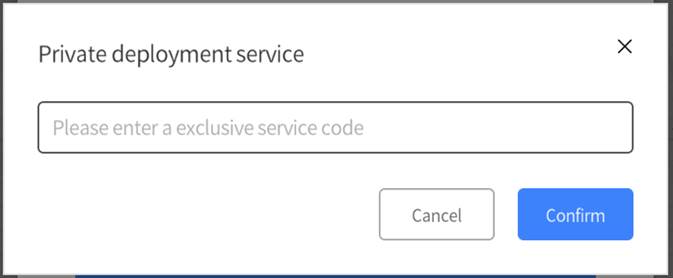
4. Enter your account and password of FactVerse.
5. Click Sign in.
a). If you have only one account, you will be directly logged in.
b). If you have multiple accounts, select the correct one from a list and you will be logged in.
Third-party login
DataMesh Importer supports using Third-party login methods for logging in, using Microsoft Entra ID, an identity and access management service, in order to enhance user security.
1. Open the login interface of DataMesh Importer.
2. Select the correct language and server.
3. (Optional) Private server deployment. If your company has deployed a private server, you need to configure the private server settings before logging in.
4. Click Microsoft third-party login icon, and then enter third-party account and password to log in.