DataMesh Director New Version Released! Major Upgrades to Training Mode
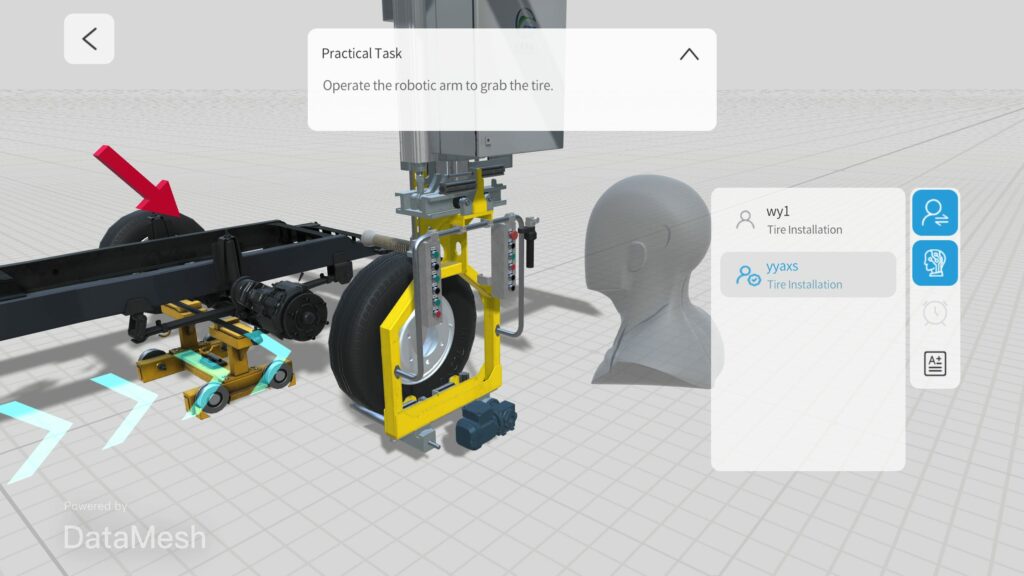
The latest version streamlines the courseware creation process with templated question formats, introduces a new Key Question mechanism to enhance risk management in high-risk industrial training scenarios, along with an invigilation feature that enables real-time monitoring of student performance.
DataMesh FactVerse Supports Foxconn to Enhance Employee Training and Equipment Maintenance Efficiency

With the support of DataMesh FactVerse platform and Apple Vision Pro, Foxconn enables its frontline employees to easily create mixed-reality training materials and inspection plans, and complete training and inspection tasks in a simpler and more intuitive way, resulting in significant improvements in work performance.
DataMesh Director Gets a Major Upgrade: The New “Storyline”
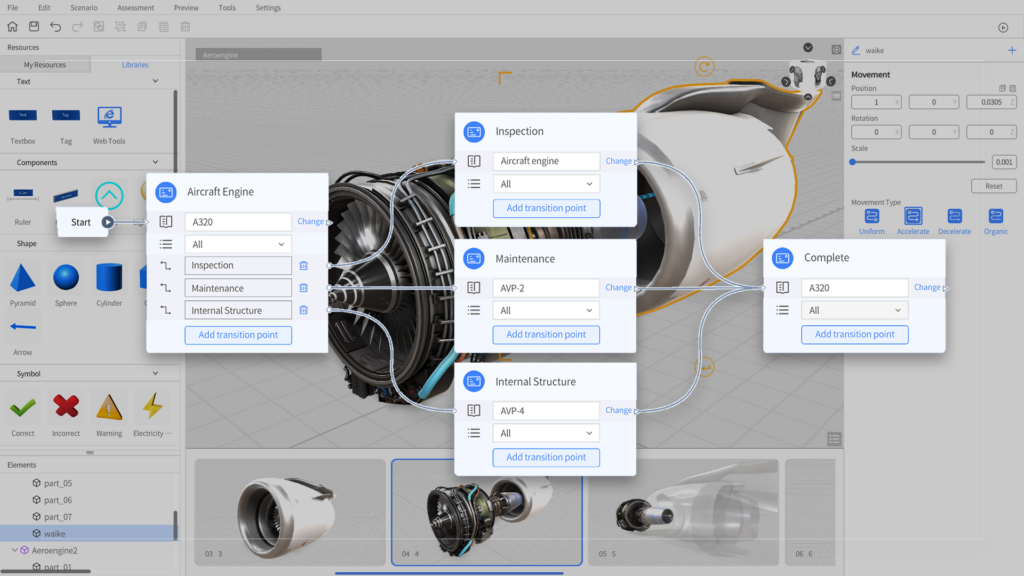
The latest version of DataMesh Director introduces the new trial feature “Storyline”, which is especially useful for managing scenarios for large exhibition projects and complex operational guidance. Additionally, the new version also brings optimizations in model preprocessing and viewer experience.
DataMesh FactVerse 7.2 Updates: Build a Digital Twin Factory That Works, Not Just Looks

The 7.2 updates bring enhanced tools and features, empowering enterprises to create intelligent digital twin scenarios with greater efficiency. From streamlined scenario design to immersive training modules, these updates advance digital transformation and operational innovation.
DataMesh Director 7.0 Released: Introducing Training Mode & FAI for One-Click Multi-Language Scenarios!
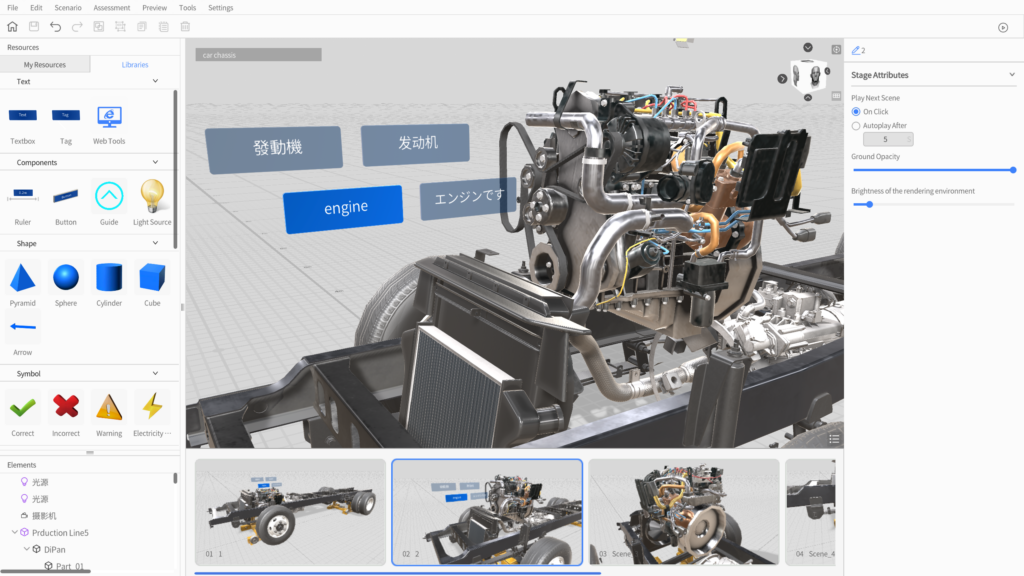
The new Training Mode in version 7.0 integrates seamlessly with the original DataMesh Learn solution. The highly anticipated multi-language translation feature is now available. Additionally, version 7.0 enhances the user experience on Quest 3 and Vision Pro platforms.
Create Your Apple Vision Pro Spatial Scenarios without Programming! DataMesh Director is Now Available on the AVP Store

Rapid prototyping? Training? Product promotion? Design and create your Apple Vision Pro spatial scenarios without programming! Get immersive experiences easily.
DataMesh Contributes to Success of SMART MANUFACTURING SUMMIT

Collaborating with Aichi Prefecture Government and KDDI, DataMesh contributes to the summit by creating an immersive digital industrial landscape based on MR technology, enhancing the attendee experience for the SUMMIT driving Industry 5.0 and innovation between Japan and Europe.
DataMesh Director 6.1 Released, Now Supporting Lenovo ThinkReality VRX

Pushing the boundaries of 3D+XR process design and enterprise training, DataMesh Director is now compatible with Lenovo ThinkReality VRX through the Snapdragon Spaces XR developer platform.
Digital Twin + XR Projection Tour of “TOKYO TORCH/Torch Tower” Successfully Concluded

Aimed at verifying the visualization effects of the planned building through the use of Digital Twin and XR, the event held at the planned site of the “Torch Tower,” has received positive feedback from various stakeholders.
DataMesh Transforms Maintenance Processes for Swire Coca-Cola with 100+ Accelerator

With DataMesh’s digital twin and MR technology, frontline workers now perform complex maintenance tasks more efficiently, reducing downtime and operational costs while creating new job opportunities.