The PPT-like 3D MR instruction creator for training and guidance, DataMesh Director, has just been upgraded with powerful new features! The latest version brings major improvements to the Training Mode, streamlining the courseware creation process with templated question formats. This reduces the time and effort required by trainers, allowing them to focus more on improving training quality. A new Key Question mechanism has been introduced to enhance risk management in high-risk industrial training scenarios, along with an invigilation feature that enables real-time monitoring of student performance. Additionally, the student learning and exam experience has been significantly upgraded, and model loading performance has been optimized.
What is the Training Mode?
Employee training is a crucial factor in boosting productivity. Since its launch, DataMesh Director has been dedicated to offering low-barrier, high-efficiency 3D+XR training solutions, especially for complex operational tasks. By leveraging DataMesh Director’s no-code 3D content editing, intuitive and interactive demonstrations, and hands-on practice features, companies can dramatically improve training efficiency while reducing costs.
In July 2024, DataMesh Director integrated the previous DataMesh Learn training solution and officially launched its “Training Mode“. In this mode, learning resources go beyond basic 3D “scenarios” to become full-fledged “Scenario Courseware” that integrates questions and grading functions. This allows training outcomes to be tracked and analyzed through score records and feedback. Coupled with FactVerse’s learning management module, DataMesh Director now offers end-to-end management of the entire training lifecycle—from content creation to performance assessment.
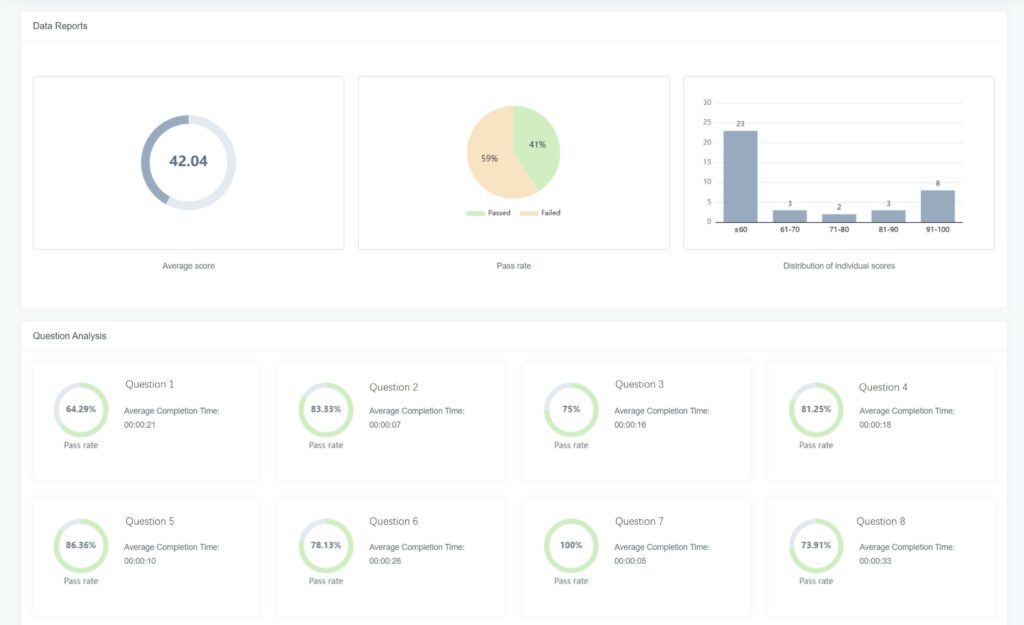
Key Highlights of the New Training Mode
This update focuses on improving two key areas: question creation and invigilation, making it easier and more efficient for companies to create training programs that meet their needs.
1. Templated Question Creation – Simplifying the Process, Boosting Efficiency
The new version introduces a question creation feature with pre-built templates, allowing trainers to quickly generate questions without needing to manually configure each one in 3D scenarios. This significantly reduces complexity and speeds up courseware creation.
Standardized Structure: Question creation is now separate from the 3D scenario editing process. Trainers can configure questions (including text, options, correct answers, and grading criteria) directly within FactVerse’s learning management system, eliminating the need to adjust answer logic within the 3D scenario.
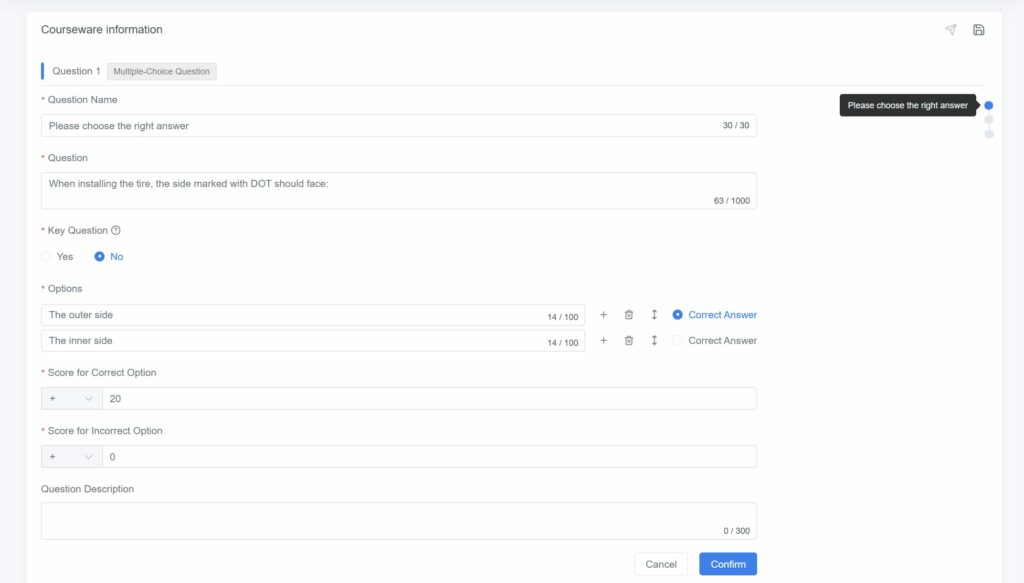
Three Commonly Used Templates: Based on industrial training needs, the platform provides three types of question templates—content viewing, hands-on, and multiple-choice questions—to cover different training objectives.
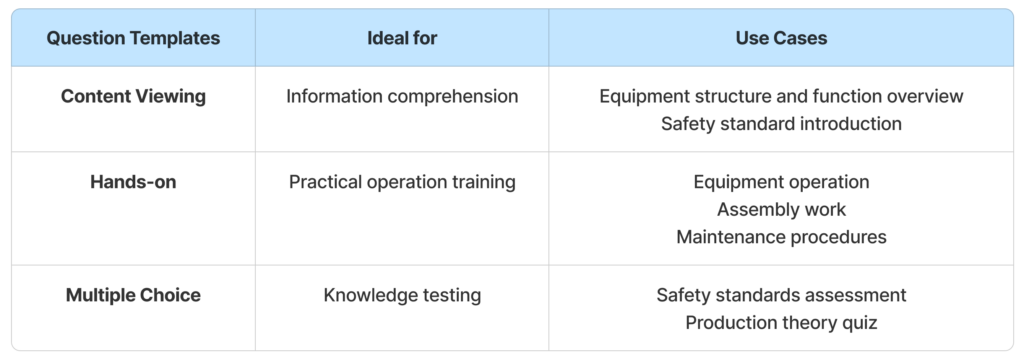
Seamless Integration with 3D Content: Trainers can effortlessly link questions to 3D scenarios using DataMesh Studio, providing greater flexibility in designing courseware. For example, based on an existing 3D equipment operation guide, trainers can create separate courseware targeting specific assessment goals, like “equipment functionality,” “safe operation”, and “inspection procedures”.
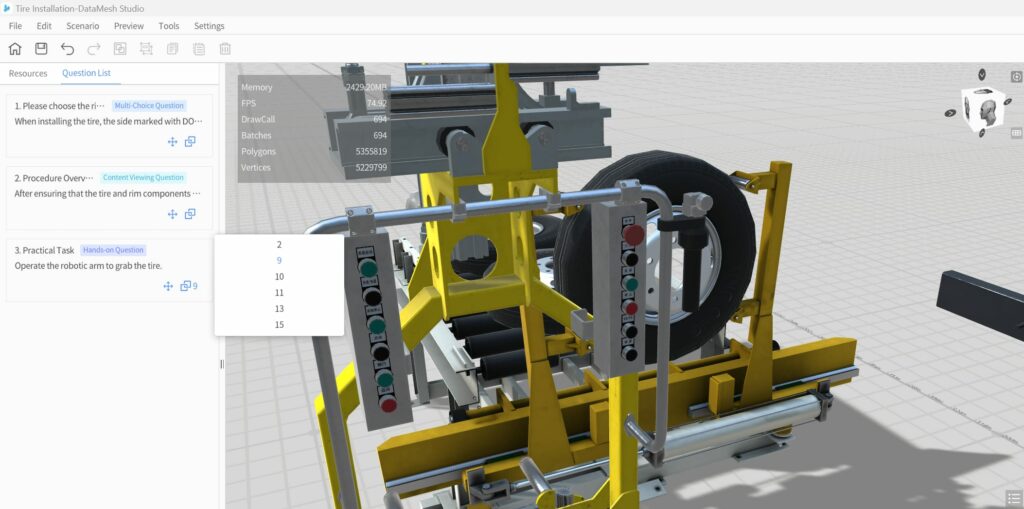
2. Key Question Mechanism – Adding a “Safety Lock” for High-Risk Operations
In high-risk training scenarios—such as working with machinery, electrical systems, hazardous chemicals, or in dangerous environments—errors can have serious consequences. The new version introduces the ability to mark certain questions as “Key Questions“. If a learner answers a key question incorrectly, the system will automatically terminate the exam, issue a warning, and require the learner to review and practice before continuing. This helps to reduce risks in real-world operations.
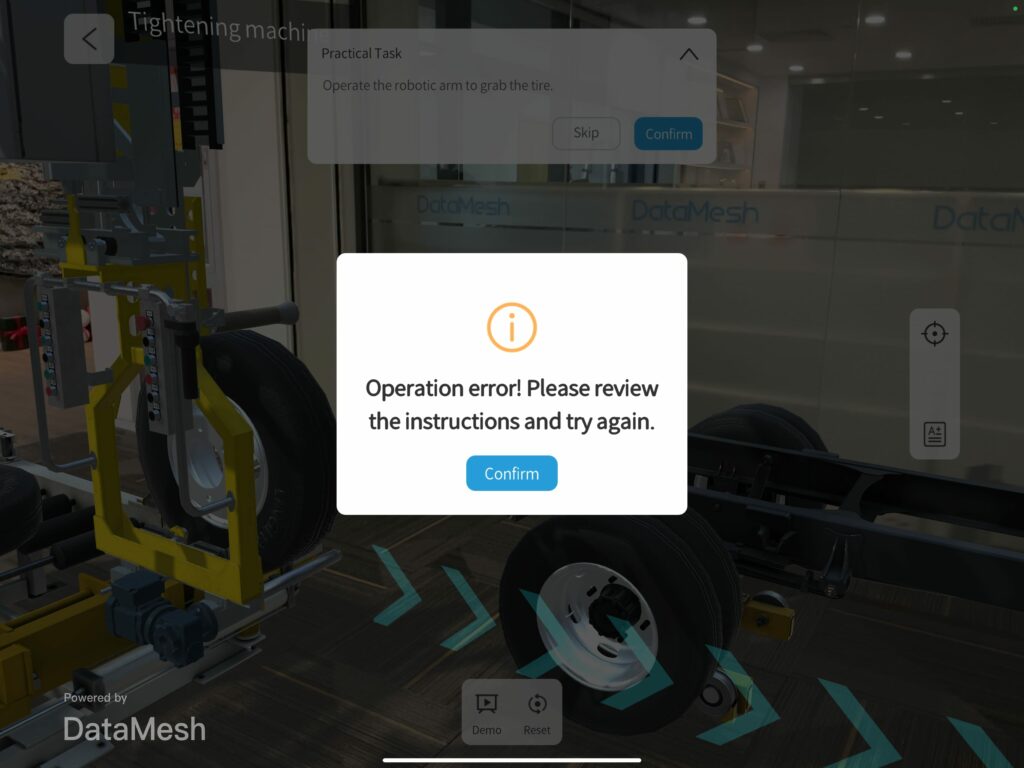
3. Third-Person Invigilation – Monitor Learner Performance in Real-Time
The new invigilation feature allows trainers to monitor student progress in real-time without interrupting the exam process. Trainers can observe the learner’s actions in the exam and switch between different students’ exam statuses as needed.
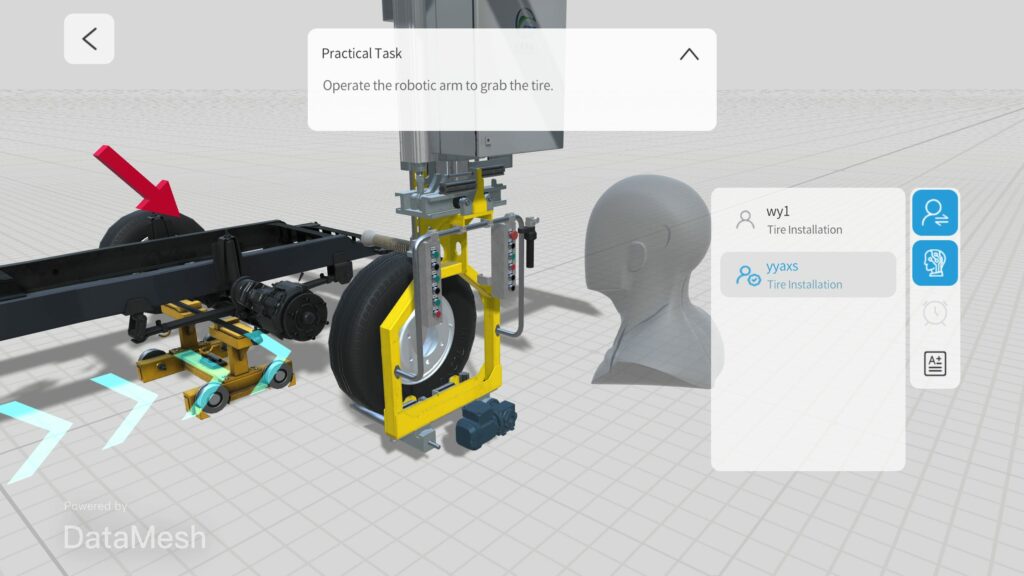
4. Enhanced Learning Experience – Helping Learners Focus on Key Objectives
The question panel has been redesigned for clarity and ease of use. By keeping the question panel fixed in place, the questions are now more prominent, making it easier for learners to read and answer quickly. Additionally, hands-on question demonstrations are now available within the learning courseware, allowing learners to watch before practicing. This improves both learning and exam performance, reduces errors caused by unclear interfaces, and ensures that exam results reflect the learner’s abilities more accurately.
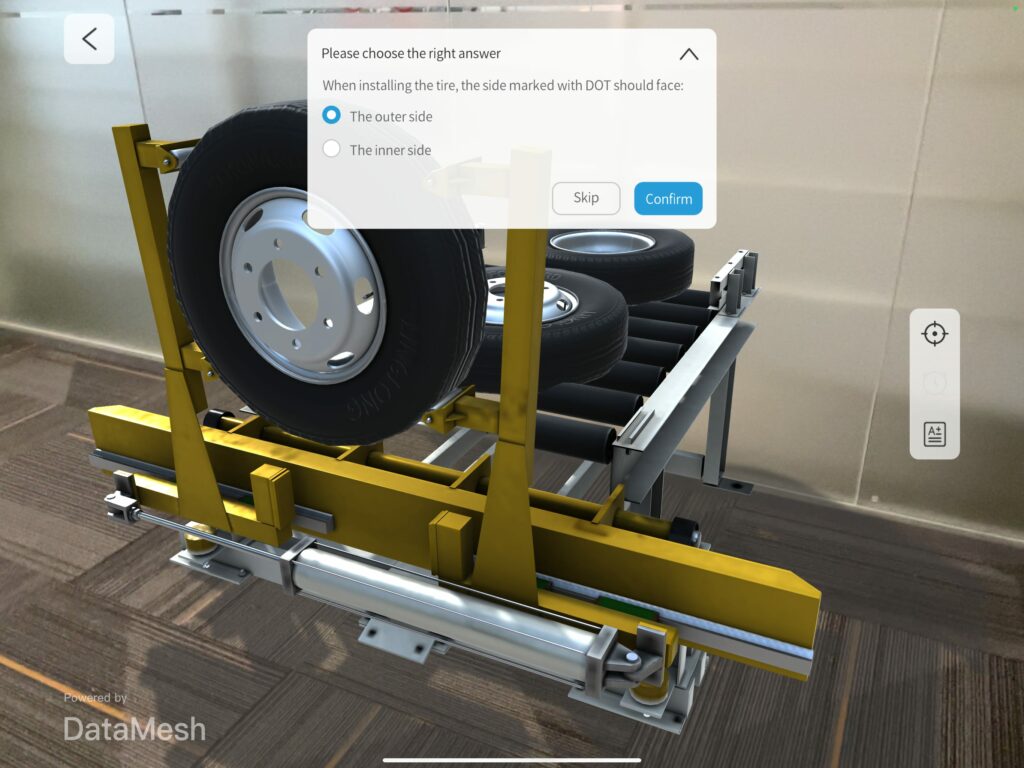
Create a Smart Training Program in Five Steps

- Create Courseware: Choose the appropriate question template, input content, and set grading criteria.
- Bind 3D Scenarios: Link the questions in the courseware to the relevant chapters in the 3D scenario, adjusting content as needed.
- Create Training Groups: Set up learner groups based on the company’s training needs, and assign differentiated courseware according to job roles.
- Learning, Exams, and Invigilation: Learners complete their learning and exam tasks while trainers monitor their actions in real-time.
- Performance Management and Analysis: Automatically track and analyze learner results to guide future training decisions.
Value for Enterprises, Trainers, and Frontline Employees
- For Trainers: Streamlined courseware creation saves significant time. By leveraging data analysis, trainers can pinpoint learner weaknesses and adjust training content to continuously improve training quality.
- For Frontline Employees: The intuitive XR content and hands-on exercises enable rapid skill acquisition, significantly improving knowledge retention. Real-time feedback also motivates learners to take charge of their learning process.
- For Enterprises: Training costs are dramatically reduced, and employees can be on board faster, contributing to higher productivity. Courseware can be reused across departments and locations, helping companies build scalable digital training resources.
Looking ahead, We are committed to deepening the integration of digital twins, XR, and AI technologies into industrial training workflows, offering even smarter, more convenient, and efficient training solutions that drive data-powered performance improvements. Experience the latest version of DataMesh Director today and be part of the new era of intelligent training!
In addition to the major upgrades in Training Mode, experimental features have been introduced in this release. The new model loading mechanism in DataMesh Importer improves model performance, and you can choose whether to enable it based on your specific needs. More advanced features are also on the way.
The February 2025 update (version 2412, internal version number 7.3.0) of DataMesh Director is now available on supported app stores. Existing DataMesh SaaS subscribers can upgrade their applications directly. For product trials, subscriptions, and collaborations, please contact us via email at service@datamesh.com. The latest DataMesh Director User Manual is available online. Visit our Help & Support – Knowledge Base – User Manuals section on the DataMesh website to explore the latest updates.
Important Notice: As the HoloLens 2 device has been discontinued, DataMesh One for HoloLens will no longer be updated. Starting with the February 2025 update (version 2412, internal version number 7.3.0), the collaboration features of DataMesh One on other platforms will no longer be compatible with the HoloLens platform version (DataMesh One 6.2.3). If you need assistance, please reach out to support@datamesh.com, and we will provide new solutions.