DataMesh Launches Embodied AI Data Product Solution — DataMesh Robotics

Built on an “Executable Industrial Digital Twin,” the solution provides dynamic business simulation, industrial scene modeling, physics and sensor simulation, photorealistic synthetic data generation, and automated ground-truth labeling—plus practical methods for defining industrial task objectives and reward signals. It integrates with NVIDIA Isaac Sim / Omniverse and is piloted by enterprises for robotics deployment in production, inspection, and operations.
DataMesh FactVerse September Update: Smarter Decisions Powered by Integrated Simulation and Data Analytics
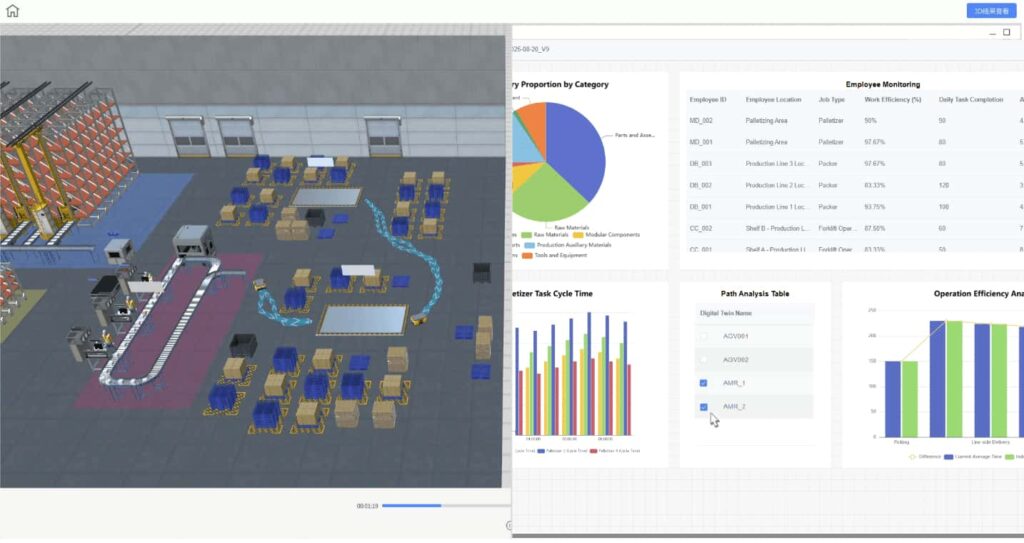
A major upgrade to the Data Fusion Service (DFS) now brings deep integration with FactVerse Designer’s simulation capabilities. Enterprises can not only visualize operations in 3D but also turn simulations into interactive dashboards and insights—accelerating smarter, faster decision-making.
Introducing the new IDC DLC: Build Your Digital Twin Data Center with Ease
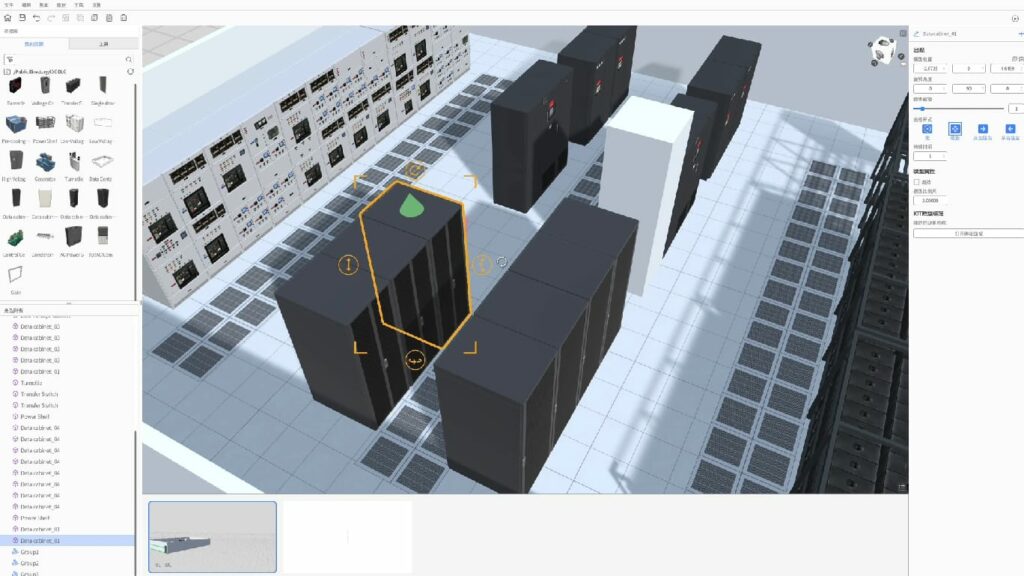
The new IDC DLC offers a rich library of standard 3D models commonly used in the IDC industry. Combined with the FactVerse platform’s powerful data tools, it supports key use cases like energy monitoring, temperature & humidity control, power optimization, and anomaly detection—ensuring safe and efficient operations.
Introducing DataMesh FactVerse Implementation: Modular, Low-Code, and Data-Driven

This article explores how DataMesh FactVerse Implementation empowers enterprises to accelerate their digital twin initiatives with a modular, low-code, and data-driven approach—driving ROI, reducing costs, and increasing efficiency.
DataMesh Director New Version Released! Major Upgrades to Training Mode
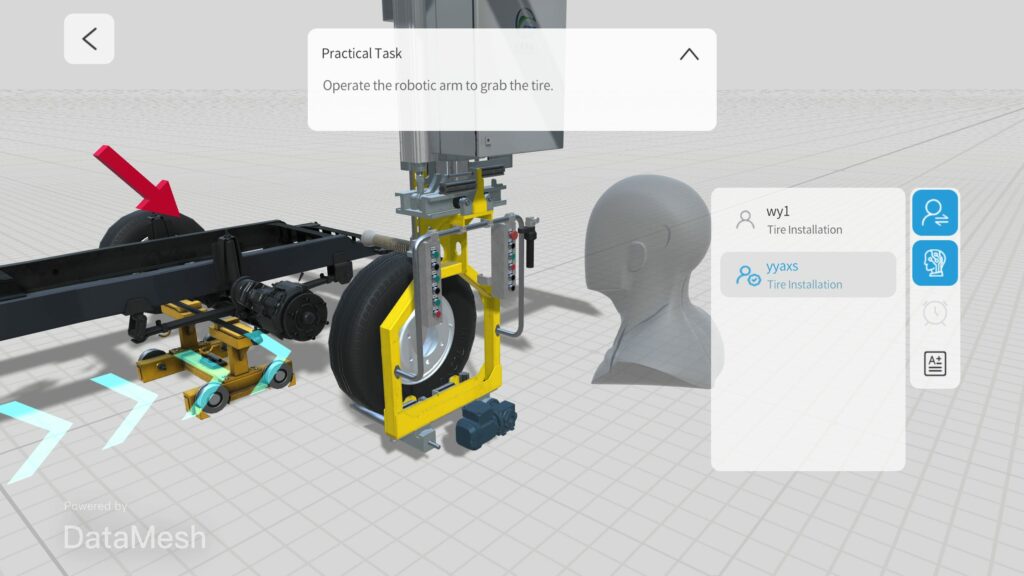
The latest version streamlines the courseware creation process with templated question formats, introduces a new Key Question mechanism to enhance risk management in high-risk industrial training scenarios, along with an invigilation feature that enables real-time monitoring of student performance.
DataMesh Director Gets a Major Upgrade: The New “Storyline”
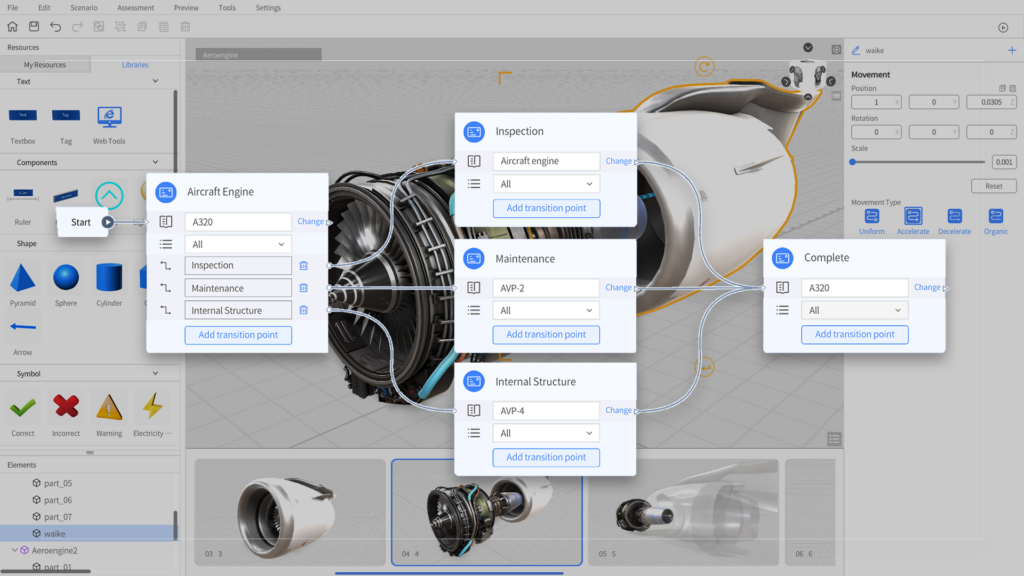
The latest version of DataMesh Director introduces the new trial feature “Storyline”, which is especially useful for managing scenarios for large exhibition projects and complex operational guidance. Additionally, the new version also brings optimizations in model preprocessing and viewer experience.
DataMesh FactVerse 7.2 Updates: Build a Digital Twin Factory That Works, Not Just Looks

The 7.2 updates bring enhanced tools and features, empowering enterprises to create intelligent digital twin scenarios with greater efficiency. From streamlined scenario design to immersive training modules, these updates advance digital transformation and operational innovation.
DataMesh Simulator Introduces New Training Environments for Crawler Excavator Operations

Introducing new courseware for crawler excavator training, the innovative training environment features realistic simulations, engaging visuals, and real-time feedback, streamlining the learning process and revolutionizing excavator training while reducing costs.
Accelerating Industrial Metaverse: FactVerse Updates August 2024

FactVerse platform introduces valuable enhancements and optimizes performance for frontline business scenarios to help enterprises integrate digital twin technology into their operations more efficiently, driving progress toward intelligent manufacturing, smart maintenance, and sustainable development.
Inspector 1.2 Released: Uncover Hidden Building and Facility Information for Smart Management with Mixed Reality

Quickly generate digital twin scenes, dynamically load BIM data on the go, and effortlessly inspect hidden details behind devices and equipment. With DataMesh Inspector 1.2, managing and maintaining buildings has never been easier.