DataMesh Director Gets a Major Upgrade: The New “Storyline”
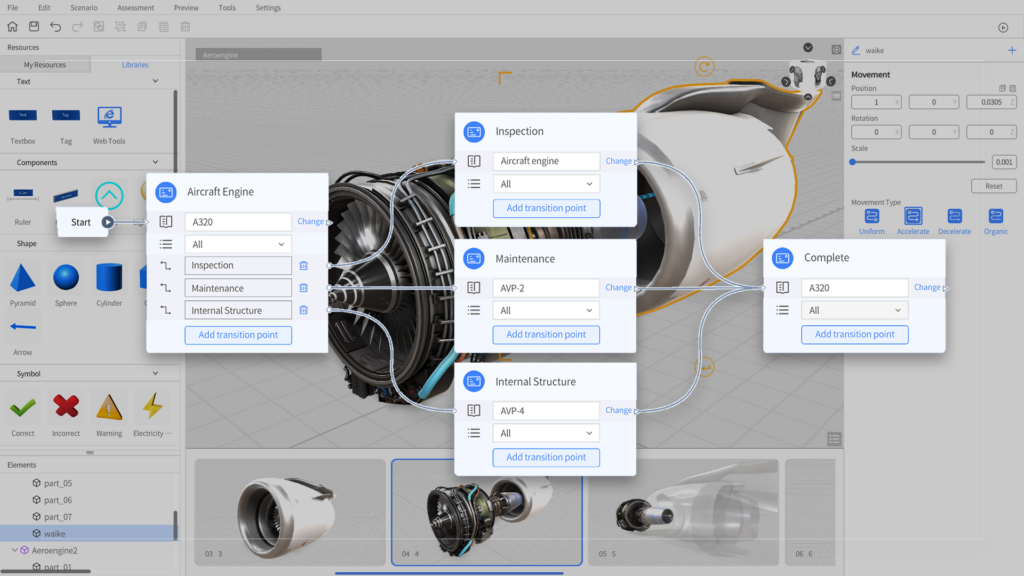
The latest version of DataMesh Director introduces the new trial feature “Storyline”, which is especially useful for managing scenarios for large exhibition projects and complex operational guidance. Additionally, the new version also brings optimizations in model preprocessing and viewer experience.
DataMesh FactVerse 7.2 Updates: Build a Digital Twin Factory That Works, Not Just Looks

The 7.2 updates bring enhanced tools and features, empowering enterprises to create intelligent digital twin scenarios with greater efficiency. From streamlined scenario design to immersive training modules, these updates advance digital transformation and operational innovation.
Collaboration Between JTC & DataMesh: Advancing Construction Efficiency with Digital Twin and Mixed Reality

By integrating BIM data with MR technology, the platform empowers frontline workers to visualise and understand complex construction tasks in both virtual and real-world spaces, significantly improving efficiency on job sites.