DataMesh Director New Version Released! Major Upgrades to Training Mode
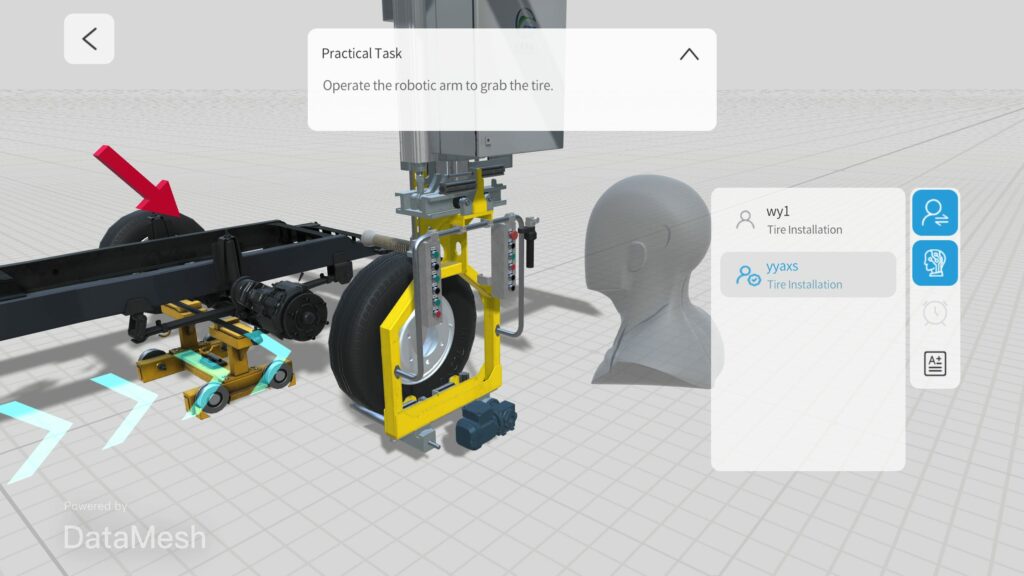
The latest version streamlines the courseware creation process with templated question formats, introduces a new Key Question mechanism to enhance risk management in high-risk industrial training scenarios, along with an invigilation feature that enables real-time monitoring of student performance.
DataMesh Simulator Introduces New Training Environments for Crawler Excavator Operations

Introducing new courseware for crawler excavator training, the innovative training environment features realistic simulations, engaging visuals, and real-time feedback, streamlining the learning process and revolutionizing excavator training while reducing costs.
DataMesh Simulator 2.2 Released for Enhanced Immersive Training

Integrating with DataMesh Learn, Simulator create a truly immersive, digital twin-based simulation training experience for manufacturers of heavy machinery, mining equipment, special vehicles, and aircraft, as well as vocational institutions, covering courseware creation, training, and assessment.
DataMesh Director Version 3.2 has been released, more intuitive MR expression from here!

Director version 3.2 upgrades the editing functions to optimizes the MR expression, making it more intuitive and diversified. In addition, adding functions of scatter types, section and upload of graphics and videos, to develop a stronger sense of perspective and enhance the richness of the content. The adoption of new function has finished for the playback.