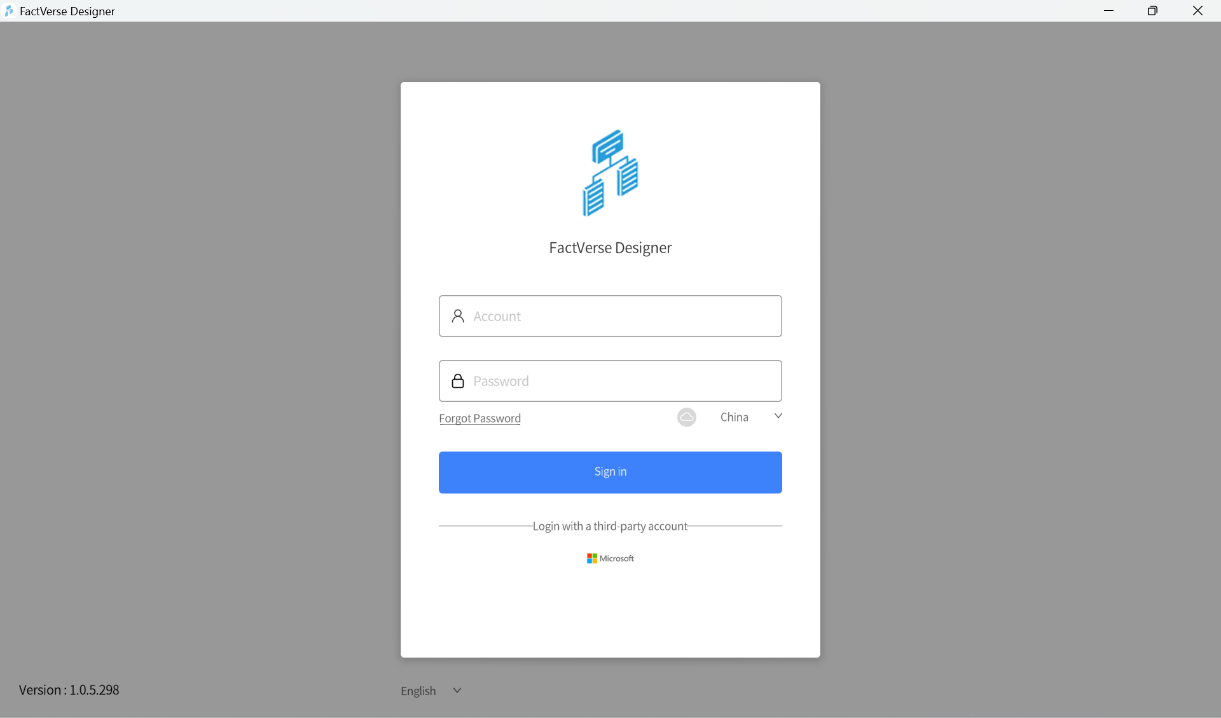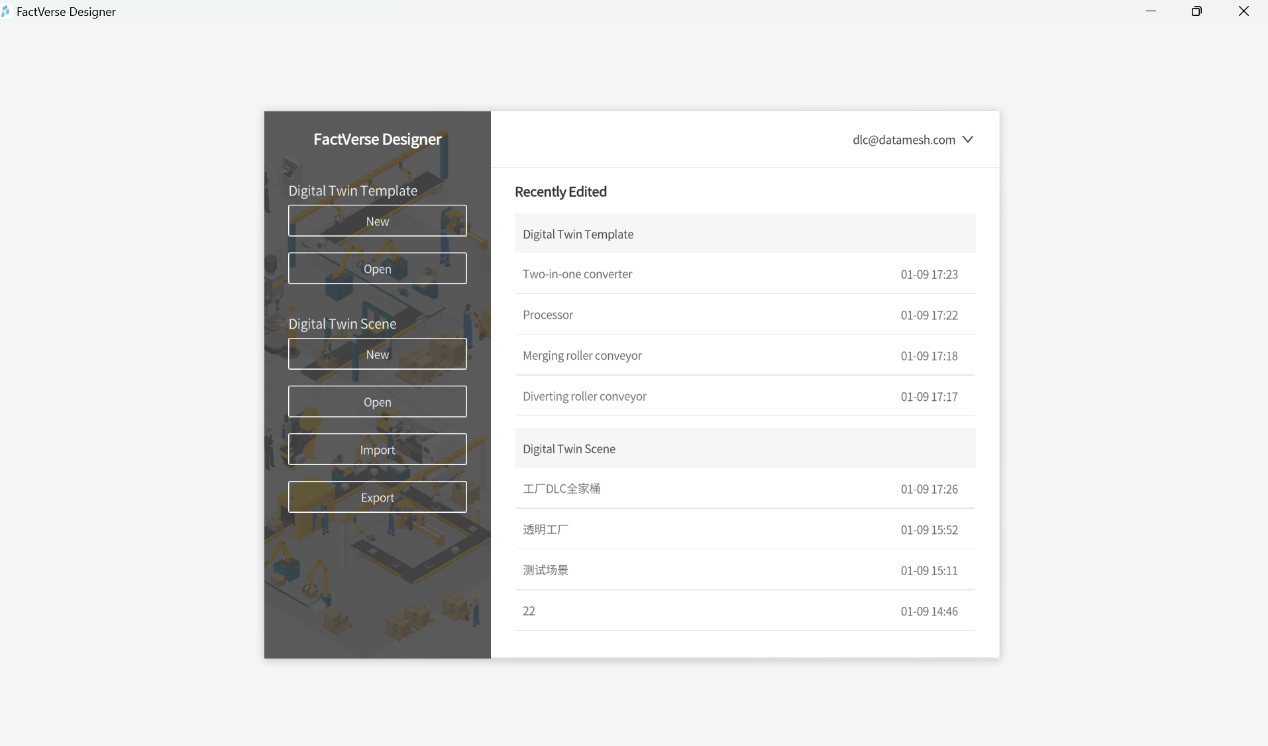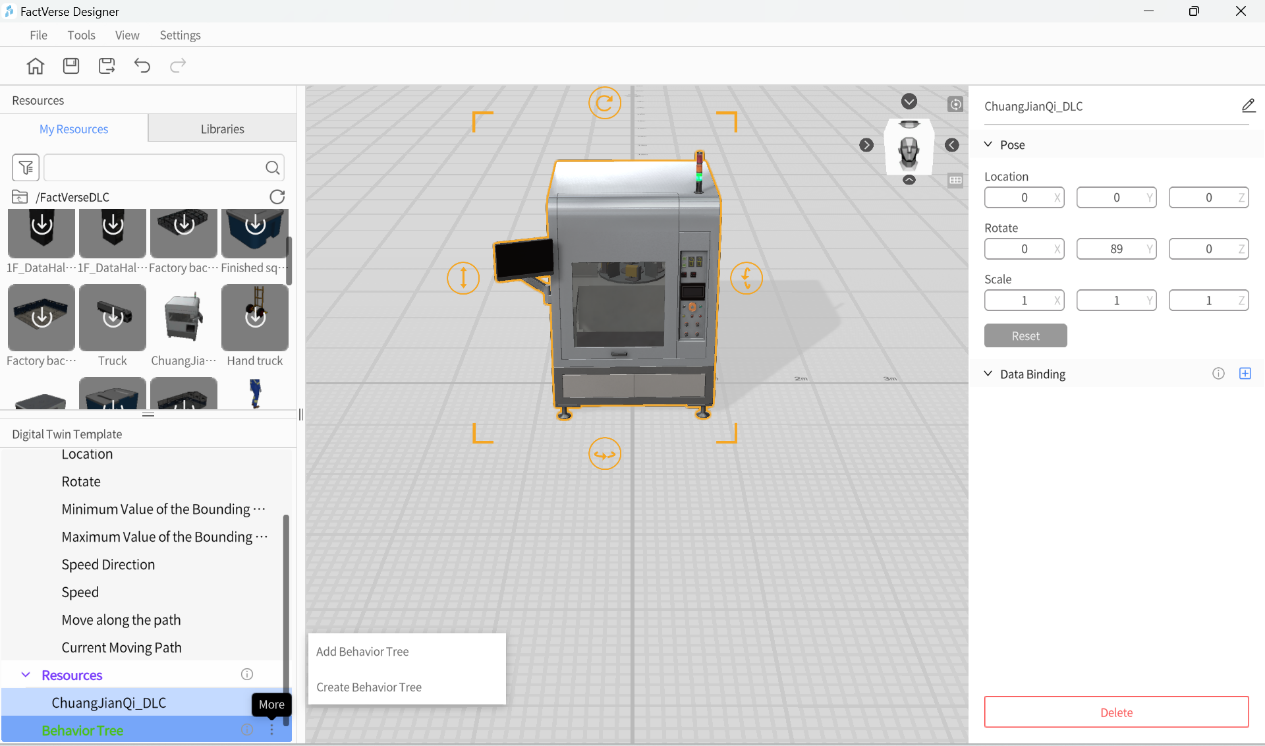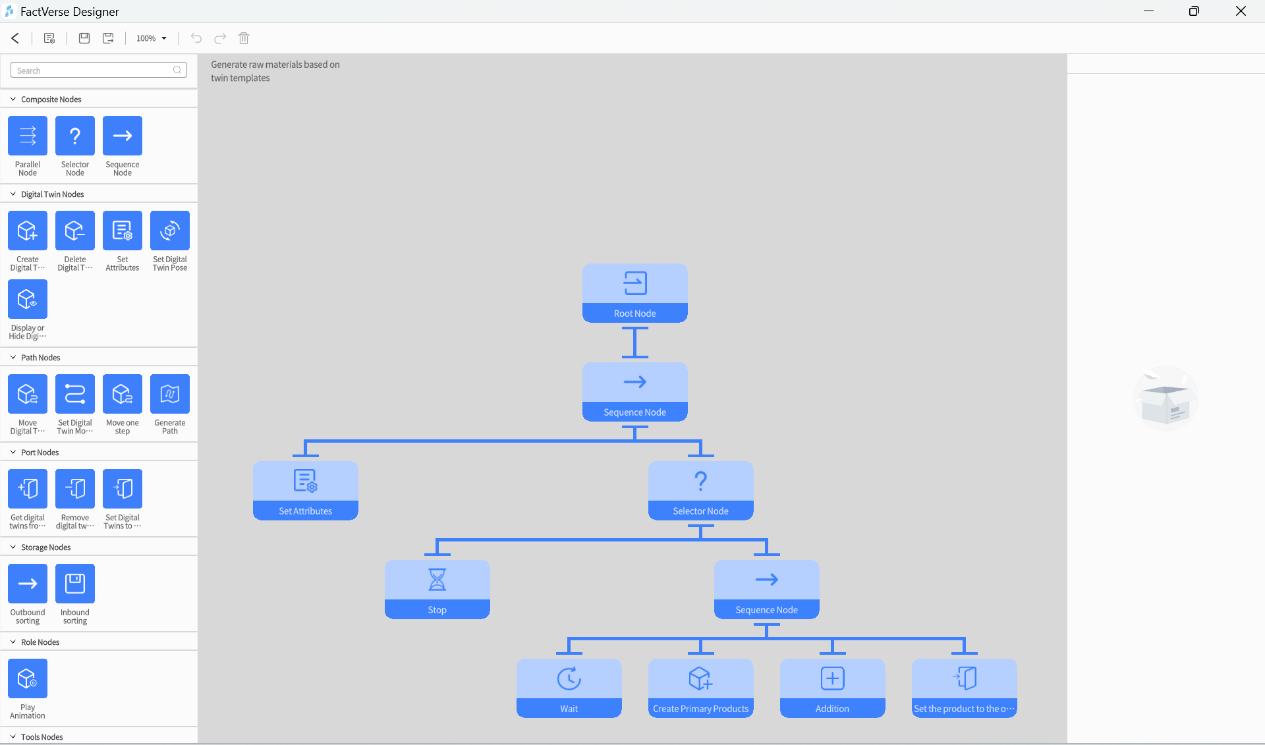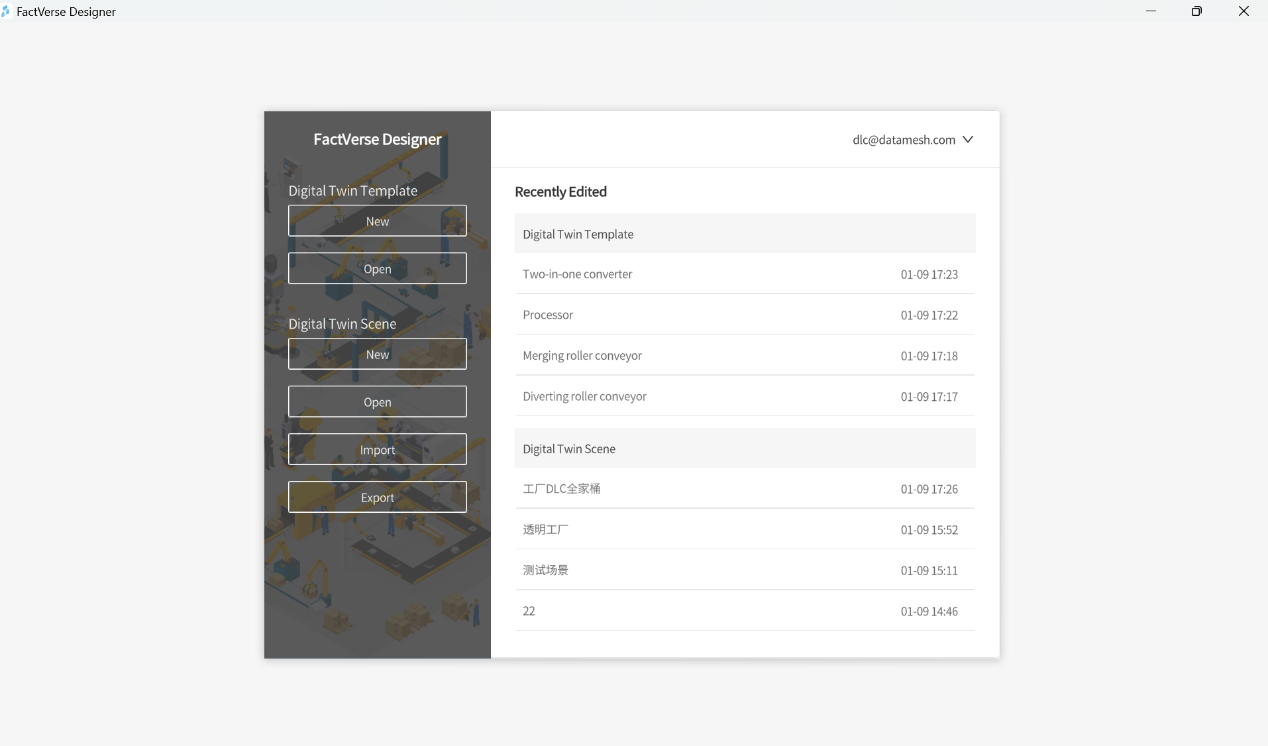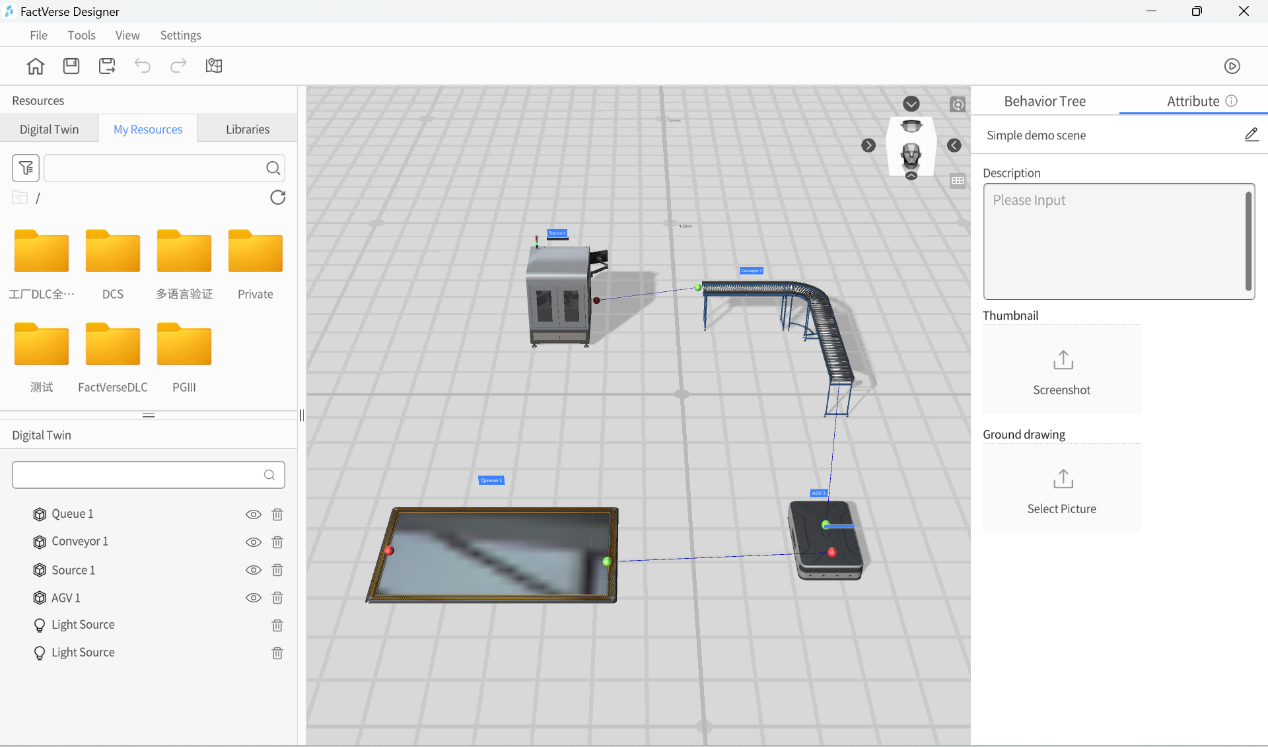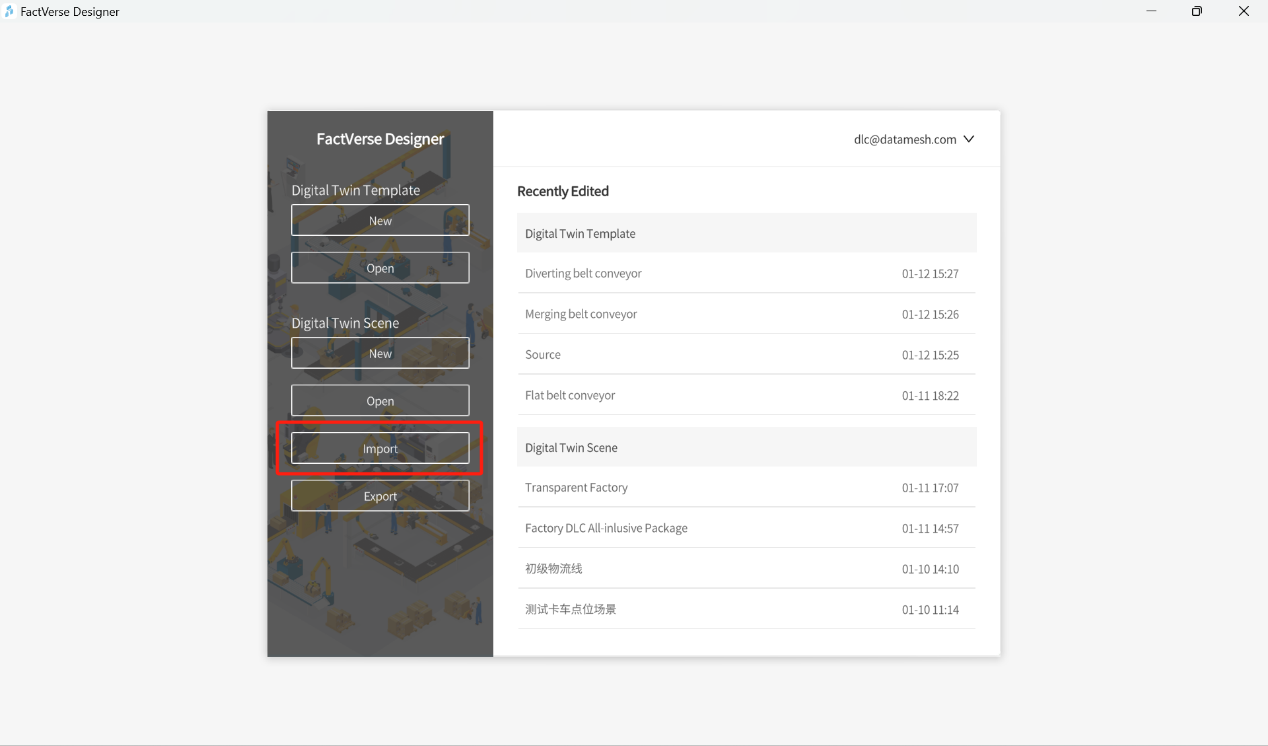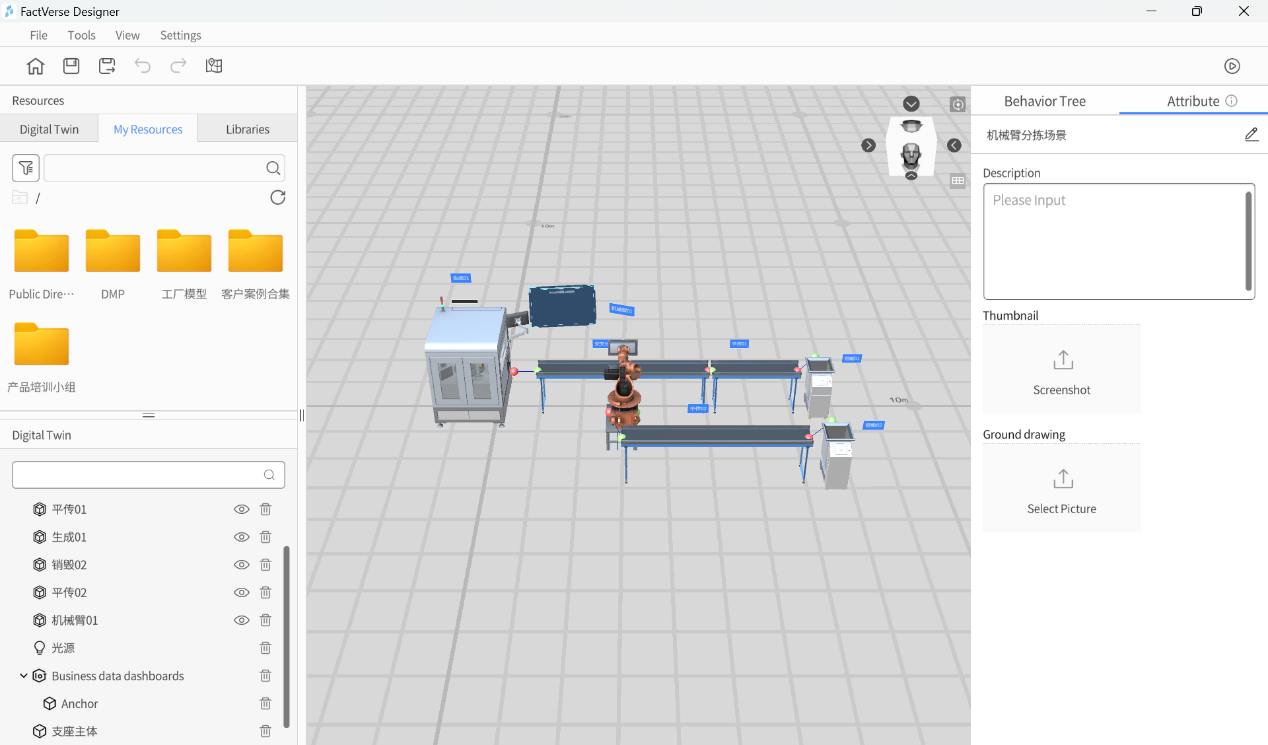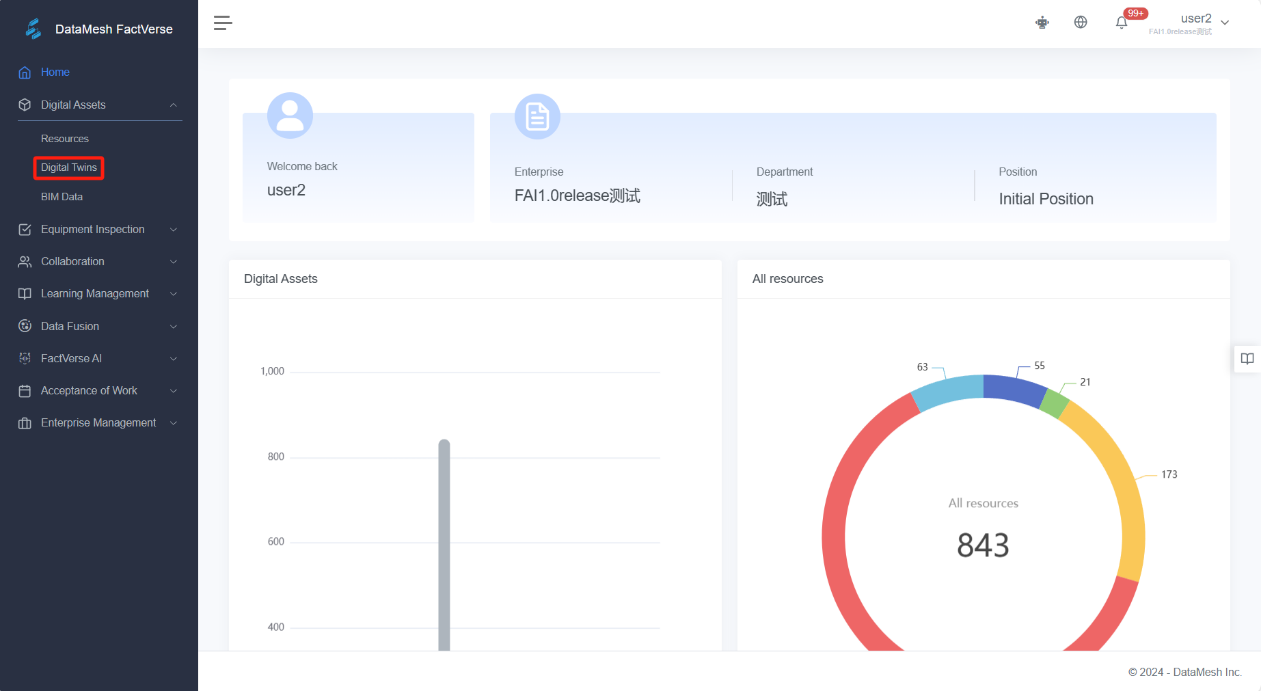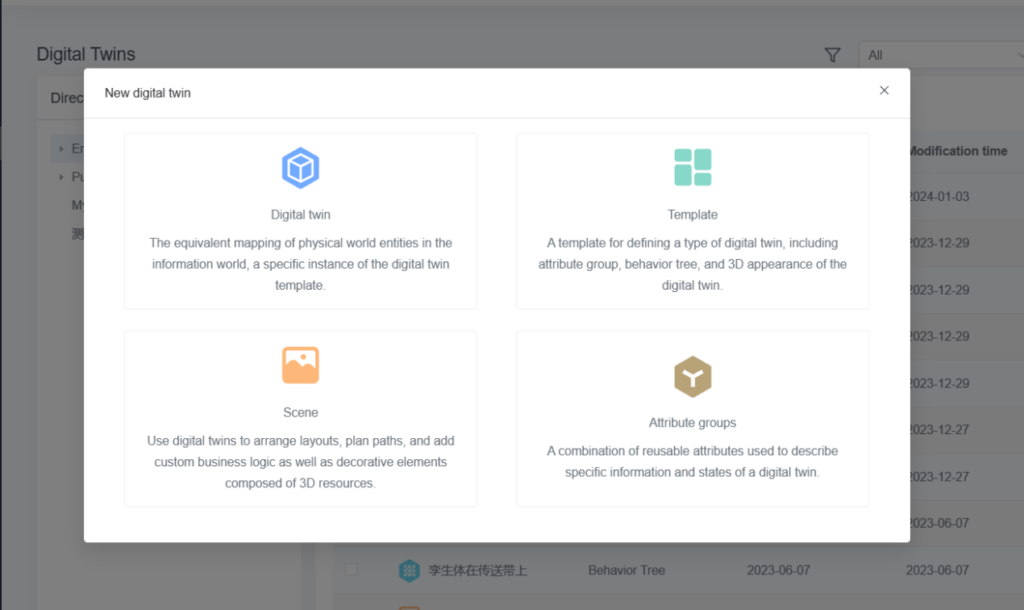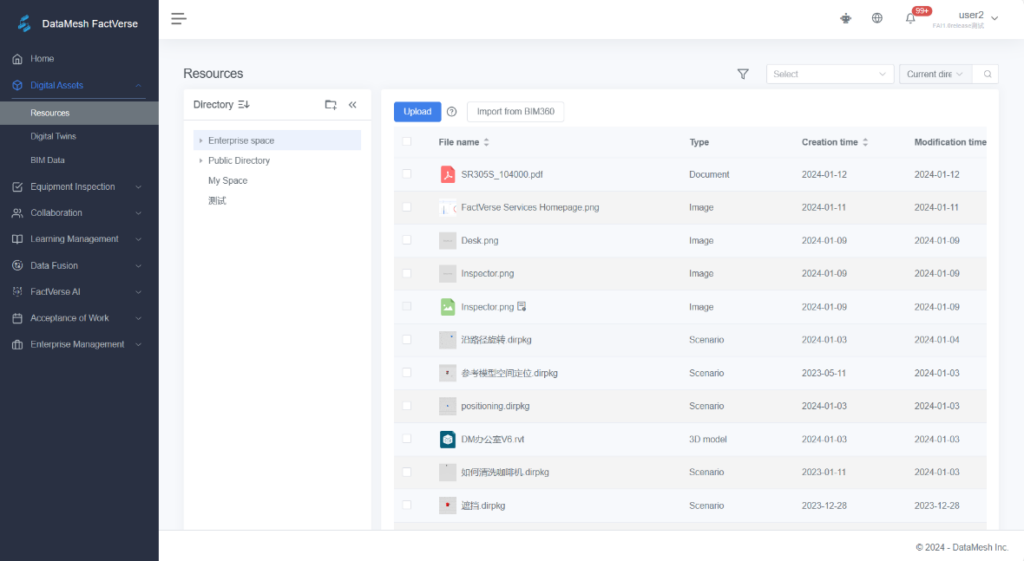FactVerse Designer
Out-of-the-box Industrial Metaverse/Digital Twin Scene Designer
An out-of-the-box industrial metaverse designer enables the construction of highly visual digital twin scenarios through simple drag-and-drop actions. It efficiently standardizes and transforms enterprise 3D data, organizing it into digital twin environments that empower industries such as manufacturing, transportation, and logistics.
Edit scene
- If you are interested in learning more about scene design and production, please visit Hands-on Lab.
- For more product features or technical specifications, please visit the Knowledge Base.
- If you have any other questions or suggestions during the product trial, feel free to contact service@datamesh.com. We are happy to assist you!