DataMesh Director 5.3 Released

DataMesh Director 5.3 optimized the user experience and added a variety of new features to help users build digital twin content more quickly and easily. It has been published on all supported platform app stores. Customers who have purchased DataMesh SaaS services can directly upgrade DataMesh Studio and DataMesh One client.
DataMesh Inspector empowers building inspection and maintenance through Digital Twin + XR
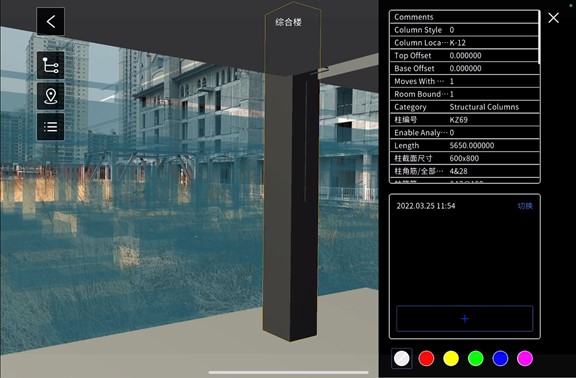
DataMesh released the preview version of DataMesh Inspector, an inspection and maintenance toolkit powered by digital twin and mixed reality for construction, transport hub management, facility operations, and manufacturing industries.