DataMesh Director 5 Released
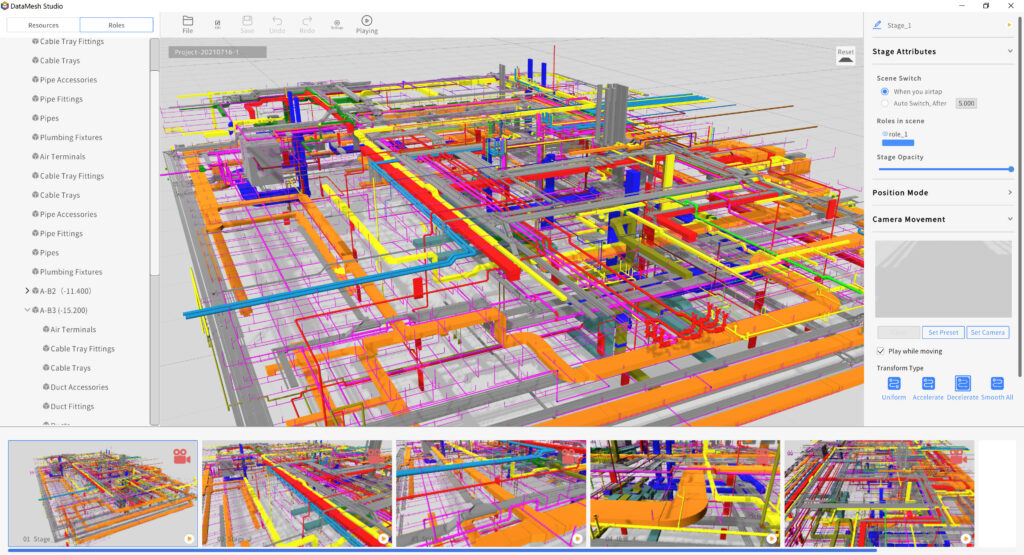
After 18 months of polishing, DataMesh Director 5 just gets released! Compared with the earlier version, Director 5 enables users to build better digital twin workflows. Some notable changes:
Significantly improved BIM capabilities, allowing digital twin applications to span construction, supervision, and operation;
Optimized editing experience, making digital twin content generation more convenient;
Improved enterprise data security feature, making digital twin more secure on the cloud.