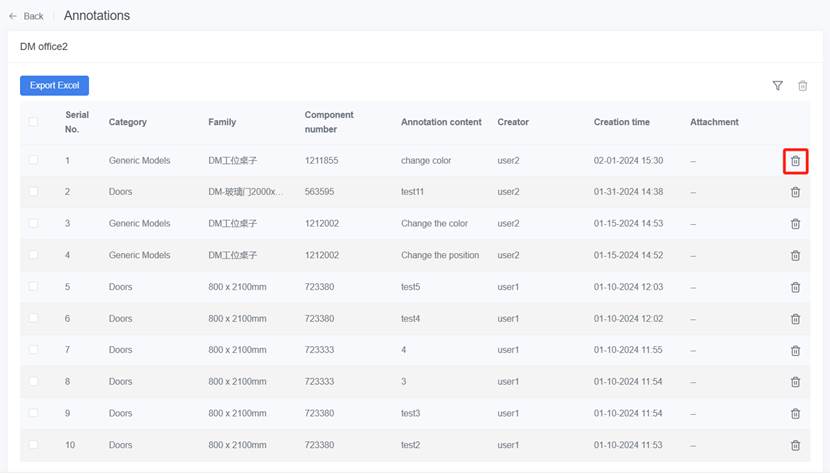How Can We Help?
Acceptance of work
Users can create annotation tasks in the Acceptance of Work module and associate them with architectural scenes. They can view, export, and delete annotation records for that architectural scene.
Create annotation tasks
The steps to create a new annotation task are as follows:
1. On the Annotation Task Management page, click the New button to open a new window.
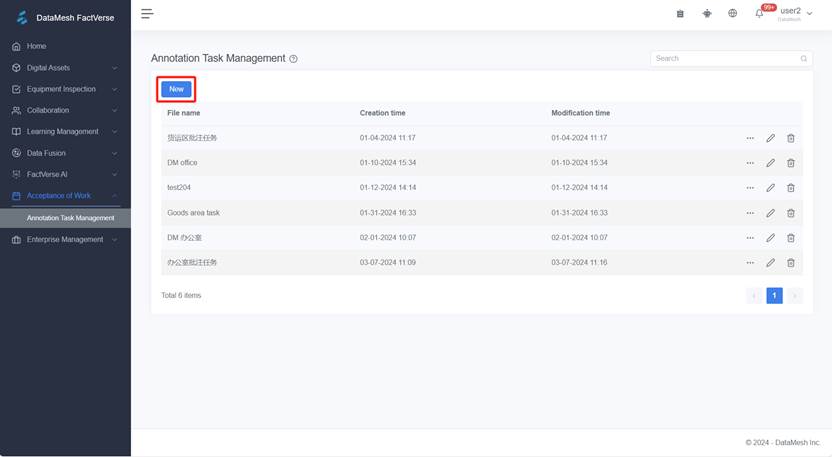
2. In the New window, fill in the task name and associate it with an architectural scene.
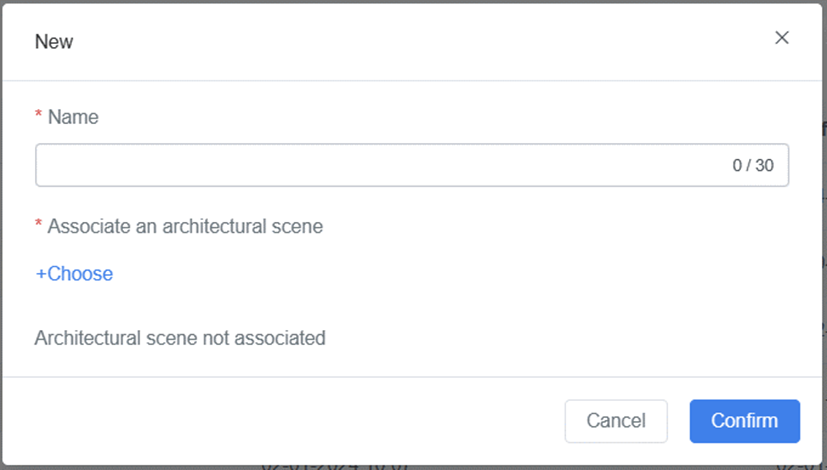
3. Click the Confirm button to complete the creation of the annotation task.
View annotation task record
On the Annotation Task Management page, click the details button corresponding to the annotation task you want to view to open the Annotations page for that task.
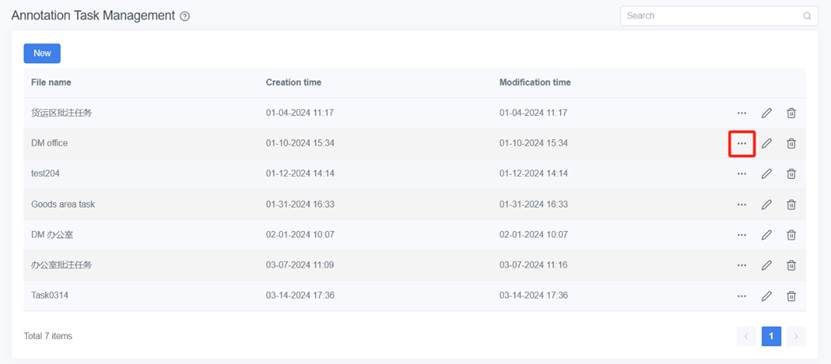
On the Annotations page, you can view all the annotations for that architectural scene, sorted by default in descending order of creation time. Clicking on the attachment name allows you to view attachment images.
Filter annotations: Click the filter button ![]() on the Annotations page to filter records by creator, creation time, or category.
on the Annotations page to filter records by creator, creation time, or category.
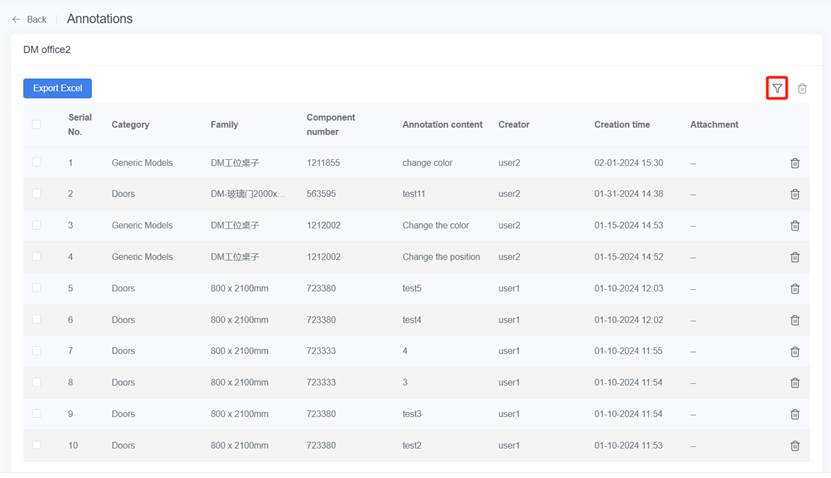
Exporting annotations: Click the Export Excel button on the Annotations page to export all annotations.
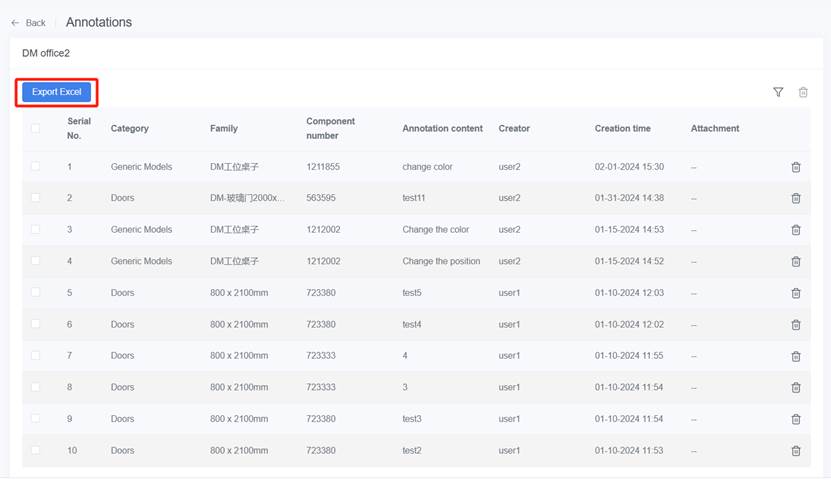
Delete annotations: On the Annotations page, click the delete button corresponding to the annotation you want to delete, and click Confirm in the pop-up window.